E-commerce History
The history of an E-commerce website, such as web orders, logins, and new accounts, can be viewed within the website administrator. Review the Site Administration section for more details on accessing the Website Administrator.
Complete the following steps to view E-commerce history:
Select E-Commerce History from the home page.
Set up the Query by year, month, and day or select View All Years.
Click on Web Orders to view the Date, Time, Customer, Invoice Number, Description, and total of the order. Review the Displaying and Printing New Online Orders section for more details on EBMS web orders.
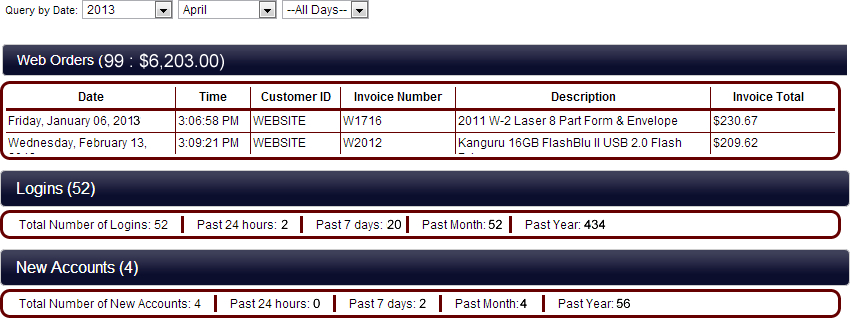
Select Logins to view the Date and Time that a certain customer logged into the website. Review the Customer Portal Overview section for more details on customer login.
Select New Accounts to view the Date, Time, and Customer account that was created. Review the Web Users Create Customer Accounts section for more details on new customer accounts.