Editing Web Pages Using Alternative Editors
Content pages can be downloaded and uploaded to/from the web using the Website Administrator. This can be useful to edit a page with other web editing software.
Select a page and click on the Download button.
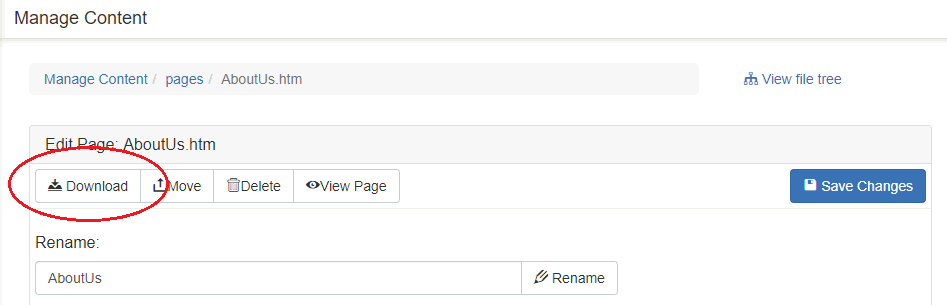
-
Select either Save or Run when the file has downloaded. The file will download in the html format and can be opened using any web editing software.
-
Upload the web page by going back into the Manage Content folder in the Website Administrator. Select the location that the file will be placed.

-
Select the Choose File button to select a file. Select the Upload button to upload the selected page. If the page already exists, a message will appear asking if you want to overwrite the file.