Search Engine Optimization
All Search Engine Optimization (SEO) can be done within the website administrator. The SEO for the E-commerce folders and items can be set up in the website administrator as well. Note that the SEO for E-commerce folders and items are originally defaulted but can be changed as needed.
To set up SEO for a content page, open the website administrator, select Manage Content select a page.
The File Name, Title, and Meta Tags are created or edited in this section of the website administrator.
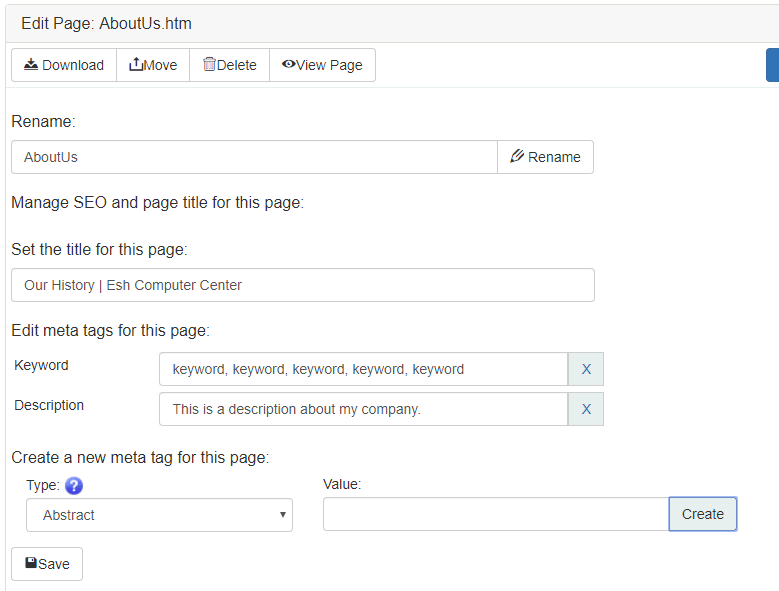 \
\
To create Meta Tags for the web page:
-
Select the Type of meta tag from the dropdown list.
-
Enter the Value or tags for the page.
-
Click the Create button to save the meta tags to the website page.
Creating SEO for E-commerce folders and items
Complete the following steps to create an SEO for E-commerce folders and items:
-
Select Store > Store SEO on the left menu.
-
Select a folder or item and click on the Create SEO button to add SEO fields as shown below:
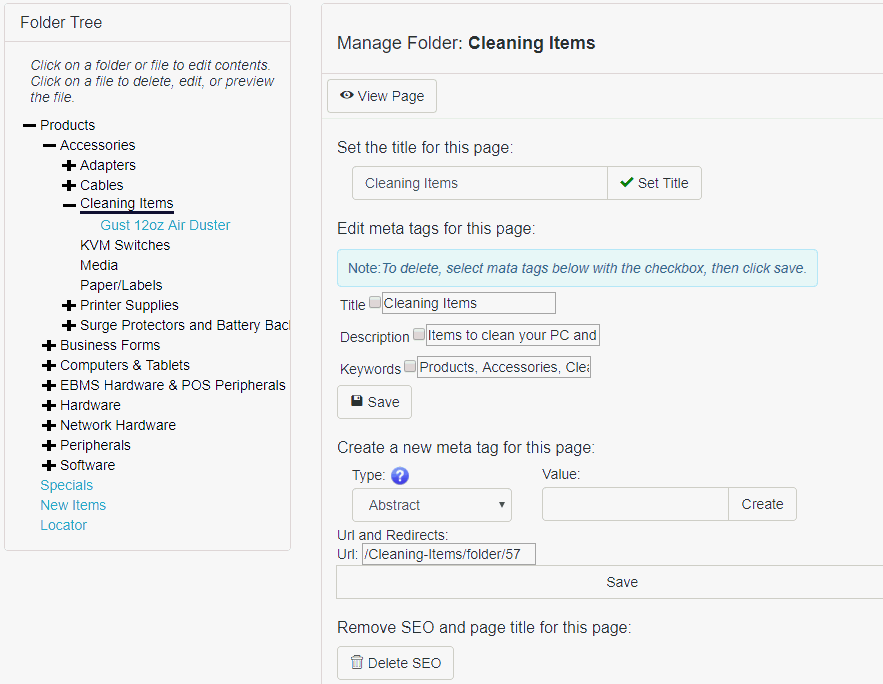
The SEO is defaulted as an E-commerce item or folder when an item is added to the website.