SQL Mirror and Power BI Overview
Create a mirrored copy of specific EBMS data tables in a SQL Server environment.
Getting Started
The sole purpose of the SQL Mirror is to create a mirrored copy of specific EBMS data tables in a SQL Server environment. Changes saved within EBMS are populated to the mirror within seconds. Programs and integrations that use this SQL data have access to it immediately.
This data is available only for reading, and any structural changes made to the SQL data will be wiped out during periodic Complete Uploads from EBMS. Microsoft SQL Server Express (free) is expected to be robust enough for small to medium datasets with light use. More extensive and intensive use will require the implementation of Microsoft SQL Server Standard or Enterprise; sold separately.
Combine this tool with a business intelligence tool such as MS Power BI to maximize data evaluation. Search for Microsoft Power BI for information on this optional Microsoft business intelligence tool.
Review the Configuring the SQL Server section for details on preparing the SQL Server for the mirrored data.
Review the Configuring SQL Mirror section for details on preparing EBMS.
A fundamental understanding of Microsoft SQL Server is necessary for its installation, setup, and maintenance. Microsoft offers good information and courses on its websites and forums. Taking a SQL Server DBA course is recommended.
Review Upload Files to upload a complete set of files which is required initially and steps to upload individual files.
Common use cases
Create a Mirrored Copy of EBMS in SQL
The sole purpose of the SQL Mirror is to create a mirrored copy of specific EBMS data tables in a SQL Server environment. Changes saved within EBMS are populated to the mirror within seconds. Programs and integrations that use this SQL data have access to it immediately.
Clients are leveraging this module in three ways:
- Generating reports using the native EBMS reports (limitations exist). Reports that analyze lots of data will go from minutes to seconds to generate.
- Business Intelligence dashboards (Power BI and others). Build KPIs into great dashboards. Leverage the capabilities of Power BI to "slice and dice" the EBMS data quickly and efficiently. Publish that data to key individuals within your organization.
- Pulling EBMS data into other software products. There are many software solutions that are able to query and pull SQL data. Map the EBMS data to your production/shipping/scheduling specific software and eliminate dual entry. Implemented in conjunction with the EBMS Gateway API (writing to EBMS using RESTful web services) powerful integrations can be created.
This data is available only for reading, and any structural changes made to the SQL data will be wiped out during periodic Complete Uploads from EBMS. Microsoft SQL Server Express (free) is expected to be robust enough for small to medium datasets with light use. More extensive and intensive use will require the implementation of Microsoft SQL Server Standard or Enterprise; sold separately.
Power BI as a Business Intelligence Suite
Koble Systems highly recommends the Microsoft Power BI product as a business intelligence tool. Microsoft continues to invest heavily in this software and the expansive features provide amazing capabilities for 'slicing and dicing' EBMS data. An Office 365 subscription that includes Power BI is required for sharing dashboards with other people within your organization. Get a head start with several Power BI dashboards that come free with an SQL Mirror module purchase.
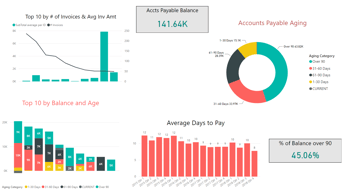
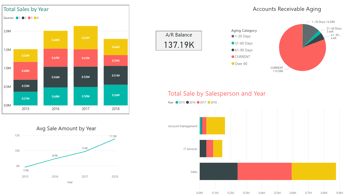
Configuration Options
There are two SQL Server environments that have proven to work well with the EBMS SQL Mirror: an Azure SQL DB or a physical, on-premises SQL Server. Both options should be set up and maintained by an IT provider proficient in SQL Server Administration. The EBMS configuration details are available in our user documentation: Configuring SQL Mirror. Koble Systems does not provide SQL server and network administration services.
Azure SQL Server
An Azure SQL DB has proven to be a cost-effective and low-maintenance option for the EBMS SQL Mirror. For most EBMS clients the Standard S0, 10 DTU pricing tier will meet all their EBMS reporting and dashboard needs. This approach is preferred and is available directly from Koble Systems as a monthly subscription. A custom quote is required if the EBMS database size is more than 5GB.
On-premises SQL Server
A secure EBMS data feed is made available to the Power BI dashboards with a network setup as defined in the infographic below. This configuration enables several of Microsoft's cloud services to read EBMS data. SQL Server Express is usually sufficient if the size of the EBMS database is 5GB or less. Learn more about configuring the on-premises data gateway.
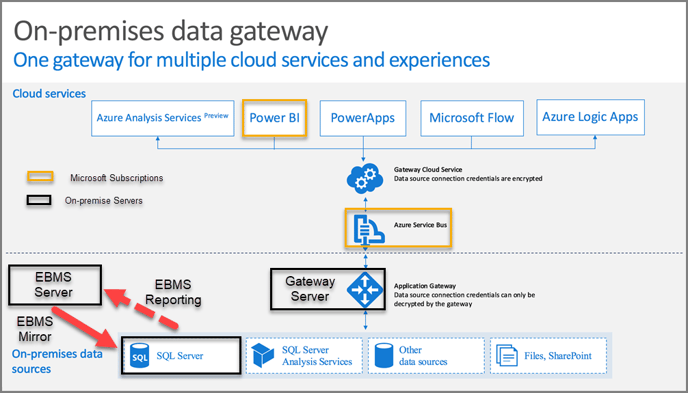
Related Videos and Content
The stories your data tells Insider Series
Blog Articles
Using Data Visualization for Better Communication (Scaling Growth Barriers, Pt 3)