Keystone Interface Overview
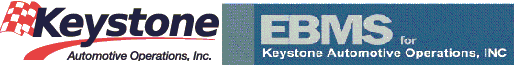
The Keystone Parts Interface for EBMS is a software solution developed in cooperation with the Keystone Automotive distributor. Keystone is the largest distributor and marketer of specialty automotive parts in the world, offering more than a quarter of a million accessories and performance parts representing over 700 product lines. Keystone has pursued an aggressive strategic technology initiative, among other things, to establish links with suppliers and customers alike. The company has partnered with Koble Systems to interface the large catalog of parts and information compiled by Keystone Automotive with the powerful point of sale, inventory management, and general accounting features of the EBMS software.
The EBMS software maintains a complete parts list by regularly updating parts information automatically from the eKeystone data store. The regularly scheduled updates assist the user in maintaining a complete list of parts, maintaining proper pricing, and downloading costs. This information is easily accessed within the point-of-sale and order entry window. Special orders, down payments, inventory management, and general accounting functions are all integrated into a single business management solution.
Parts can be accessed from the order entry window based on the year, make, and model of the customer's automobile. Review the Keystone Parts Selector section for details on selling parts.
Parts pricing can be calculated from the jobber price downloaded from the Keystone catalog or from the cost of the product. Review the Automotive Pricing Markup and Discount Formulas section for more details on pricing. Promotional Keystone pricing can be downloaded directly to EBMS. Review Download Promotional Pricing and Flyers from Keystone for more details.
The system calculates sales taxes and excise taxes based on product, point of possession, and customer settings. Review the Excise Tax section or the Sales Tax section of the sales manual.
Purchase orders can be uploaded directly to Keystone for easy and quick order placement with Keystone. Review the Submitting Purchase Orders to Keystone for more details.
An internet connection must be available from each workstation that uses any of the keystone interface functions. Complete the Keystone Interface Setup section before using the Keystone Parts Interface.
This Keystone interface documentation is a supplement to the main EBMS software documents. The main EBMS documentation should be available for reference as you review this section, since there are many references to the main documentation.