Farm and Orchard Quality Levels
Fruit quality yields can be divided into multiple quality levels. This section can be ignored if multiple quality level settings are not required.
Select Horticulture > Options from the main EBMS menu and click on the Quality Levels tab to view or change quality levels. (Note that this option page will be unavailable if the optional Horticulture module is not installed.)
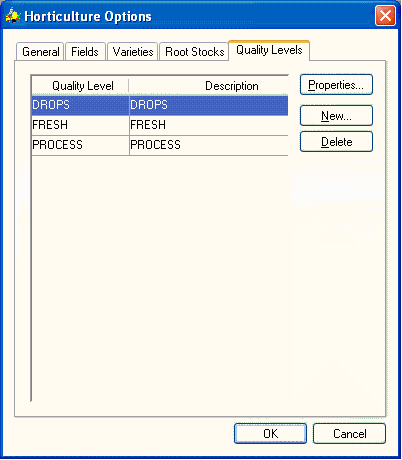
Add a few quality levels for the fruit or produce that is being harvested. Keep this blank to ignore quality level settings.
The fruit quality is identified by setting the Fruit Quality within the Horticulture tab of the work code. Separate bin codes (work codes) are required for each Fruit Quality level. Review the Creating Work Codes and Bin Codes section for more details on this setting.
The yield totals can be viewed for each fruit quality by opening any section record and clicking on the Yearly Totals tab. The section records can be accessed by selecting Horticulture > Fields from the main EBMS menu. Click on a block on the left pane to view the sections within the block as shown below:

Open a section record and click on the Yearly Totals tab.
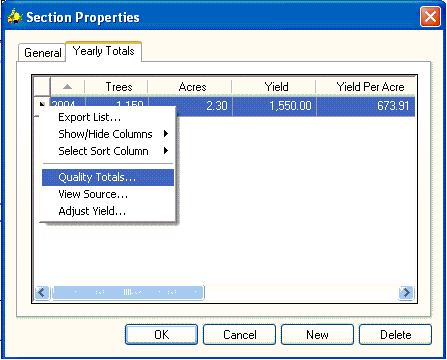
Right-click on the yield record for a specific year and select Quality Totals from the context menu. The following Quality level dialog will open:
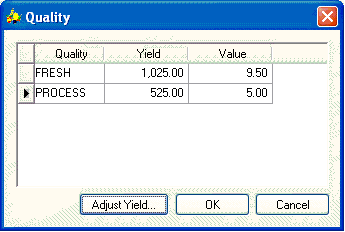
The total yield and each Quality level is displayed on the list. The approximate average Value of each quality should be entered into the Value column for reporting purposes.
Review the Recording and Adjusting Crop Yields section for more details on the Yield column and the Adjust Yield function.