EBMS Main Page and EBMS Menu
How to navigate EBMS from the splash page or header menu
Navigating from the main page of EBMS
The EBMS main page is an optional means of launching common EBMS functions from the desktop. It is arranged into five columns: Sales, Inventory, Expenses, Labor, and Financials. Most of the functions on the main page are duplicated on the EBMS main menu, which runs along the top of the page: File, Edit, Sales, Inventory, Expenses, Labor, Financials, Window, and Help.
Online support, chat options, and online documentation are available at the bottom of the main page: Support Center, Create Support Ticket, Remote Support, and What's New.
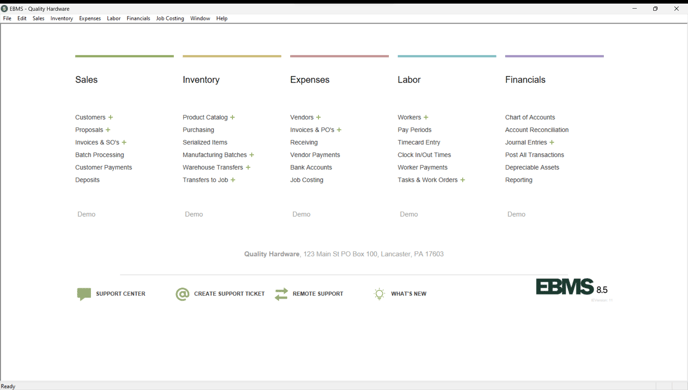
Click on the appropriate link to open an EBMS page. For example, to see a list of the company's customers, look for Sales on the main page and click Customers to open the list. To view a list of all employees, look for Labor and click Workers.
The links on the EBMS main page each have a corresponding link within the EBMS header menu, but the menu will have more options than the main page navigation. Refer to the following tables to compare menu and main page navigation and how they align:
| Sales (EBMS Menu) | Sales (EBMS Main Page) |
| Customers... | Customers |
| New Customer... | Customers + (click the plus sign to open) |
| Sales Tax > | |
| Proposals... | Proposals |
| New Proposal... | Proposals + (click the plus sign to open) |
| Invoices and S.O.s... | Invoices & SO's |
| New Sales Order... | Invoices & SO's + (click the plus sign to open) |
| Batch Processing... | Batch Processing |
| Customer Payments... | Customer Payments |
| Deposits... | Deposits |
| Update Finance Charges... | |
| Journal Entry... | |
| Display Unposted Transactions > | |
| Post Transactions... | |
| Recurring Billing... | |
| Auto Send [Sales Report 1, Sales Report 2, etc.] | |
| Web > | |
| Create TaxJar CSV File | |
| Utilities > | |
| Options... |
| Inventory (EBMS Menu) | Inventory (EBMS Main Page) |
| Product Catalog... | Product Catalog |
| New Product... | Product Catalog + (click the plus sign to open) |
| Purchasing > | Purchasing |
| Serialized... | Serialized Items |
| Lots... | |
| Manufacturing... | Manufacturing Batches |
| New Manufacturing Batch... | Manufacturing Batches + (click the plus sign to open) |
| Warehouse Transfer... | Warehouse Transfers |
| New Warehouse Transfer... | Warehouse Transfers + (click the plus sign to open) |
| Journal Entry... | |
| Display Unposted Transactions > | |
| Post Transactions | |
| Adjust Counts... | |
| Manufacturing Schedule | |
| Inventory Counts | |
| Batch Adjustments | |
| Utilities > | |
| Options... | |
| [Expenses > Job Costing] | Transfers to Job |
| [Expenses > Job Costing] | Transfers to Job + (click the plus sign to open) |
| Expenses (EBMS menu) | Expenses (EBMS Main Page) |
| Vendors... | Vendors |
| New Vendor... | Vendors + (click the plus sign to open) |
| Bank Accounts... | Bank Accounts |
| Invoices and P.O.s... | Invoices & PO's |
| New Purchase Order... | Invoices & PO's + (click the plus sign to open) |
| Receiving... | Receiving |
| Vendor Payments... | Vendor Payments |
| View Processed ACH Payments... | |
| Journal Entry... | |
| Display Unposted Transactions > | |
| Post Transactions | |
| Auto Send [Expense Report 1, Expense Report 2, etc.] | |
| Import PO's from Keystone | |
| Utilities > | |
| Options... | |
| Job Costing |
| Labor (EBMS Menu) | Labor (EBMS Main Page) |
| Workers... | Workers |
| New Worker... | Workers + (click on the plus sign to open) |
| Tasks... | Tasks & Work Orders |
| New Task... | Tasks & Work Orders + (click on the plus sign to open) |
| Pay Periods... | Pay Periods |
| Taxes/Deductions... | |
| Work Codes... | |
| Set Pay Period... | |
| Clock In/Out Times... | Clock In/Out Times |
| Timecard Entry... | Timecard Entry |
| Worker Payments... | Worker Payments |
| Close Pay Period... | |
| Journal Entry... | |
| Display Unposted Transactions > | |
| Post Transactions | |
| Close Payroll Year... | |
| Task Route Map | |
| Auto Send [Labor Report 1, Labor Report 2, etc.] | |
| Utilities > | |
| Labor Options... | |
| Task Options... |
| Financials (EBMS Menu) | Financials (EBMS Main Page) |
| Chart of Accounts... | Chart of Accounts |
| Budget... | |
| Departments... | |
| Profit Centers... | |
| Account Reconciliation... | Account Reconciliation |
| Bank and Manual Feed... | |
| Depreciation > | Depreciable Assets |
| Journal Entry... | Journal Entries |
| New Journal Entry... | Journal Entries + (click the plus sign to open) |
| Display Unposted Transactions > | |
| Post Transactions | |
| Post All Transactions | Post All Transactions |
| Fiscal Year Controls | |
| Year End Information | |
| Utilities > | |
| Options... | |
| [File > Reports] | Reporting |
Some links may be disabled if an optional EBMS module is not installed. Optional modules are italicized in the tables above, but in EBMS, these optional features may be grayed out or not appear in the list at all. Review the Optional EBMS Modules section for more details on module options.
Start-up Lists
EBMS will save the most recent list window that was open at the time EBMS was shut down. For example, if the user is primarily operating within the Inventory module of EBMS, the user can keep the inventory list open.
Each time EBMS is started, the list will be displayed. Select Sales > Customers from the main EBMS menu or select Customers from the main EBMS page / navigator window. EBMS allows a user to have a number of list windows open at once, as shown below:

Select the Window menu option from the main EBMS menu to view the entire list of open start up windows. Select Window > Cascade to cascade all the lists as shown above.
The EBMS software can be loaded each time with the same user selected lists. Complete the following steps:
-
Open, position, and size the lists in the manner that you wish to see the lists each time EBMS is opened.
-
Go to the File > System Options > Settings tab.

-
Uncheck to disable the Save settings on exit option.
-
Click on the Save Now button to save the current list configuration. The configuration of the open lists at the time this button is clicked will be used each time EBMS is launched.