Purchasing Items with Multiple Dimensions
Product dimension columns are available within the purchase order dialog of EBMS. Variable-length inventory items that are stocked should be identified with individual inventory codes. The multiple dimension (also labeled Parts Calculate) feature is used for special order items with variable dimensions. Review the Purchasing Special Orders section for instructions on creating a purchase order from a sales order.
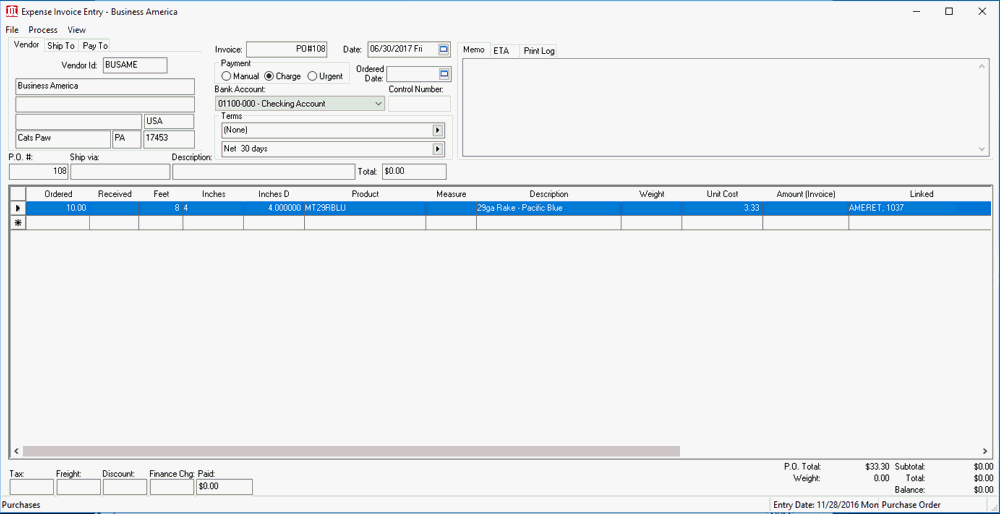
Note the multiple dimensions columns with data copied from the sales order. Dimension changes should be altered within the sales order if values change.
Review Purchase Order Overview for more details on the purchase order window.