Reprinting a Progress Billing Document
Only the most current progress-billing document can be reprinted. All invoices processed since the desired billing must be voided before any previous billing document can be reprinted.
To reprint or view the most recent progress billings, go to the Billings tab of the main job screen. Highlight the most recent invoice (the first invoice shown) and click the View button to open the invoice.
Select File > Print and select the progress-billing document that is listed on the top of the document option list.
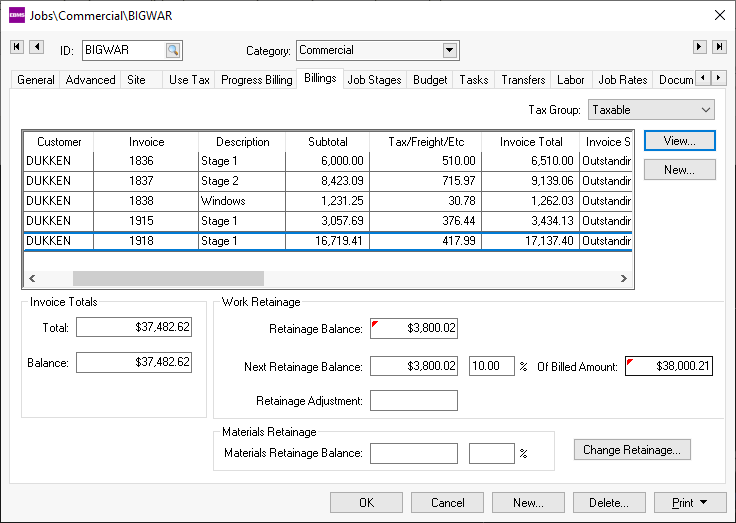
NOTE: Since only the most recent progress-billing invoice may be reprinted, the print selection of the menu will be disabled for all other invoices.