Viewing Work In Process Adjustments
The monthly work in process adjustments can be found within the Work in Process tab of a job.
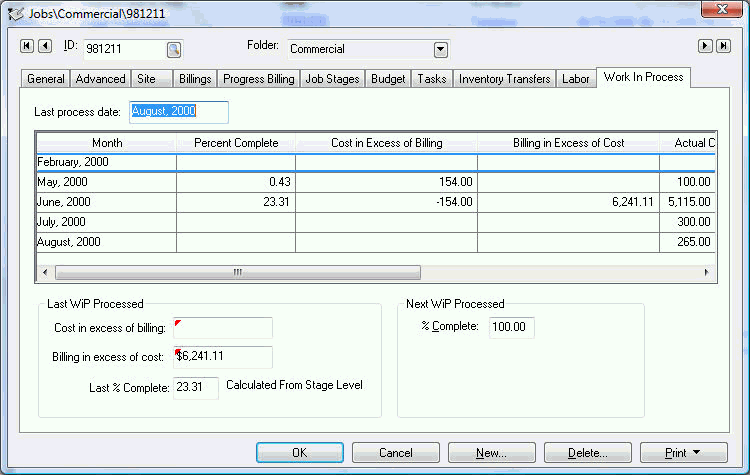
The Cost in excess of billings and the Billing in excess of cost amounts are the work in process balances as of the Last process date.
The monthly Cost in excess of billing and Billing in excess of cost adjustments are listed for each monthly process. The total of each monthly adjustment will equal the Cost in excess of billing and Billing in excess cost amounts listed on the lower part of the window.
Additional information such as the % Complete and Adjusted % Complete values will be visible if the Work in process method within the Advanced tab is set to Percent Complete. The % Complete value will reflect the adjusted percentage complete value as of the Last process date.
If the Auto switch is turned ON the Adjusted % Complete will be calculated from the stage's Adjusted Percent Complete found within the Totals tab of each stage. If the Auto switch is OFF, the adjusted percentage can be edited within this window. This value is copied from the Job Costing > Work in Process window when work in process is calculated.
All work in process adjustments are created by opening the Job Costing > Work in Process list.