Servicing a Rental Item
Some Rental equipment may be serviced by the service technicians before another rental. This step may also be required if a scheduled evaluation is required for the rental item. The following tools can be used for various service processes.
Fixed time period between rentals
A rental code contains an option to set the average service time after a rental. This option will add this time to the rental return date and time before the equipment is available for re-rental. This setting may vary based on the equipment.
Complete the following steps to set this fixed Service Time.
-
From Inventory > Product Catalog, double-click on a rental service code to open the inventory record.
-
Click on the Rental tab and select an option for Service Time.
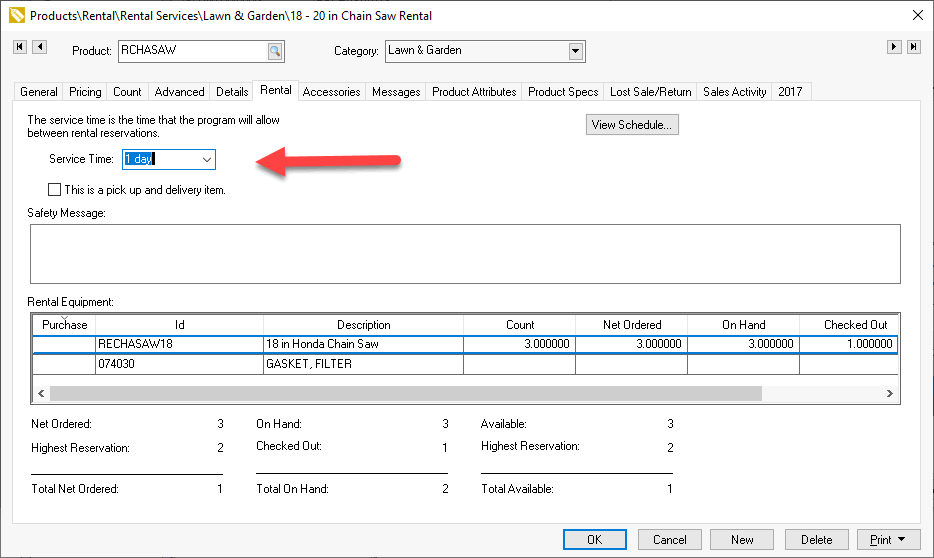
Using the EBMS Work Order System to schedule service
Review Tasks & Work Orders Overview for information on scheduling, recording parts and labor, and associating the work order to the serialized rental item.
Note that the status of a rental item does not change based on the status of the work order. A user must adjust the rental status when the work order is completed.