Entering a Shipping Rate for a Customer
Shipping Rates are normally calculated based on shipping method formulas. The shipping method rate can be altered based on the customer by setting the freight charge setting within the customers Terms tab.
Complete the following steps to set a shipping rate for a customer:
- Select Sales > Customers from the main EBMS menu and click on the Terms tab.
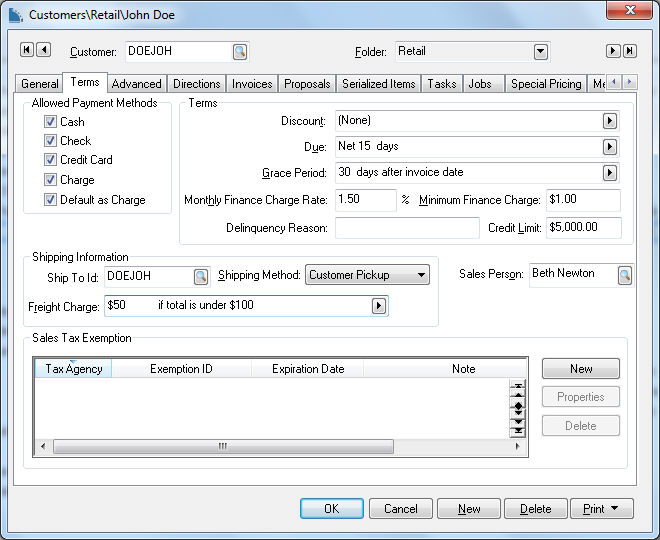
-
Select a Default Shipping Method from the list of options. This shipping method will be copied to the sales order or invoice when the invoice is created. The shipping method (Ship Via in the invoice screen) can be changed within the invoice.
-
The Freight Charge rate option within the Terms tab of the customer is used only when directed to use a customer-specific rate from the Ship Via settings. See the Formula setting within the Ship Via settings. Set the freight charge Formula field as Default from Customer to use the customer record settings.
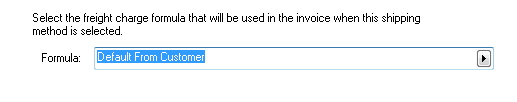
-
Additional templates can be added to EBMS. Contact an EBMS customer service representative for details. Click OK to save.