Viewing a Salesperson's Invoices or Quotes
The Salesperson module is a powerful tool to organize, manage, and report sales based on individual salespersons. Quotes, sales orders, and invoices are grouped by salesperson within convenient tabs similar to the sales tabs within customer records. Open a salesperson record by clicking on Sales > Options > Salesperson tab > Properties button.
Proposals
Click on the Sales Person Proposals tab to view the proposals associated by selected salesperson.
The salesperson’s proposals can be sorted by proposal Date, Quote number, Customer ID, or Next Contact. Click on any column to change the sort order. The status setting can be changed to filter proposals based on Status as shown below:
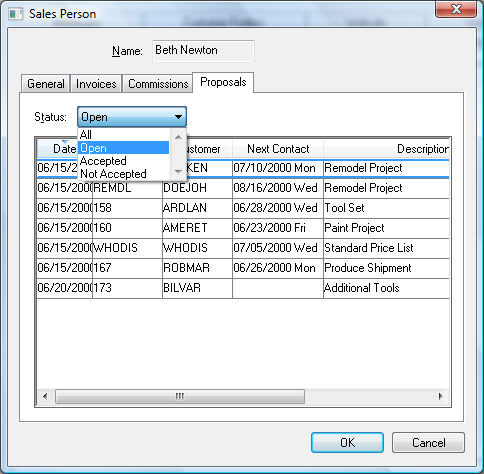
Select the All setting to view all proposals for the selected salesperson or Open to view the proposals that are open or active. The closed proposals can be viewed by Accepted or Not Accepted settings. Review the Proposal Status Settings section within the proposal documentation for details on changing status settings within a proposal.
Double-click on the proposal line to open the document and make changes. The salesperson setting is located within the General Info tab of the proposal. The Next Contact date is located within the Contact Info tab.
Invoices
Click on the Sales Person Invoices tab to view the invoices associated by selected salesperson.
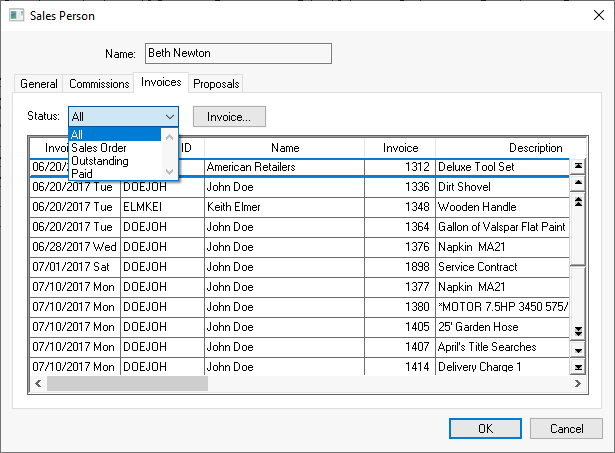
Select the desired Status to view only a subset of invoices. Select All as the Status to list all invoices.
Use the Invoice button or right-click and select View Invoice from the context menu to view individual invoices.