Timecard Color Codes
EBMS uses various color codes within timecard lines. These colors can be found in the following locations:
-
Timecard details: Entering Timecards
-
Task Timecard tab: Recording Labor and Completing the Task
-
Timecard Daily Hours dialog: Daily Hours and Memos
-
Some colors appear within the time and attendance tools: Time and Attendance Overview
Yellow Timecard Details
Timecard lines that contain either a Start Time or a Stop Time, but not both, will show a yellow color.
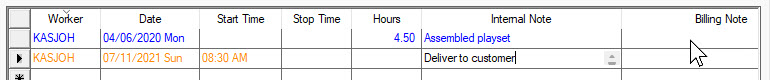
Blue Timecard Details
The color blue within a timecard record indicates that the timecard details were processed and financial transactions were created. This happens when a timecard is processed or if a group of detail lines are processed.
Green Timecard Details
The color green within a timecard record indicates an attached task. Right-click on a green record and select View Task from the context menu to display the attached task.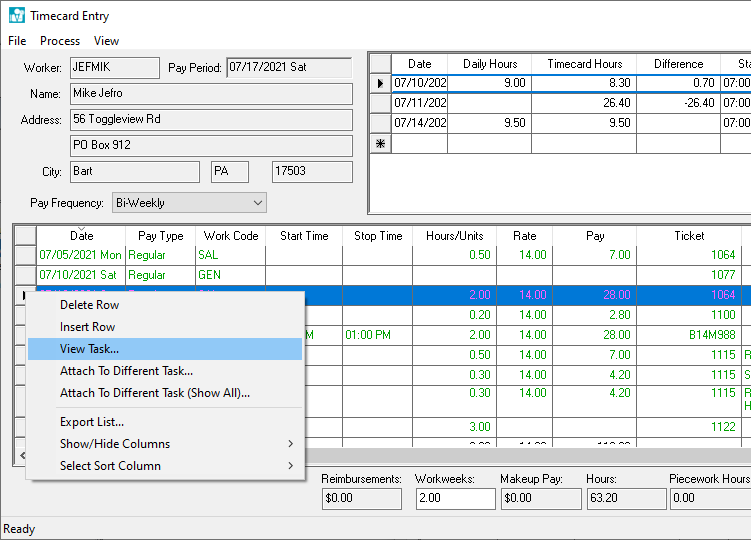
Review Recording Labor and Completing the Task for more details on attaching the timecard to a different task or removing time from a task.
Purple Daily Hours Records
The purple lines indicate that a worker's comment was added from MyTime, MyEBMS, or another time and attendance device. Right-click on the purple line and select Display MyEbms memo from the context menu to view the notes.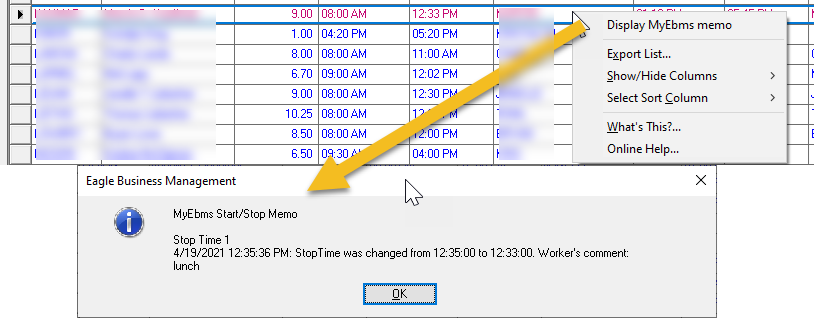
Review Daily Hours to view daily hours dialog.
Review the MyTime - Adjusting Time or MyEBMS Time Clock documentation to set these comments.