Create Cash Accounting Adjustments
EBMS maintains general ledger transactions using the accrual method. Annual cash statements can be printed for income tax purposes by creating adjustments to convert accrual balances to cash balances. The Statement option must be enabled to enable the accrual to cash adjustment calculation and to allow optional cash statements to be printed.
Video: Profit Evaluation ERP Support Training
Select Financials > Options > Settings tab from the main EBMS menu and enable the Cash Statements (Converted from Accrual) option under Statements:

Note that enabling the Cash Statements (Converted from Accrual) does not change any of the accrual transactions within EBMS. This option only enables the Accrual to Cash Adj. values show on each year’s account history as shown below.
Click OK to save the Statement option.

Open any general ledger account and click on any annual history tab to view the cash adjustments. Review the Changing Account Information section for more details on viewing a general ledger account. The annual cash statements adjust the accrual year end balances using the Accrual to Cash Adj. value for last year and the current year. Note that EBMS is limited to annual cash reports can be compiled since the Accrual to Cash Adj. values are not calculated monthly.
The Accrual to Cash Adjustment value is calculated by launching the Create Cash Accounting Adjustments Utility. You can access this utility from a couple of different places in EBMS:
- Launch one of the cash-based financial reports such as the Cash Balance Sheet or Cash Trial Balance report in the File > Reports > Financials > Cash Statements section of the main EBMS reports menu as shown below:

OR
- Select Financials > Utilities > Create Cash Accounting Adjustments from the main EBMS menu to open the following wizard:
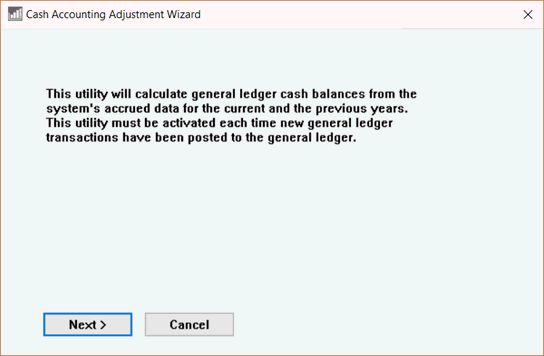
-
Click Next to continue with the cash adjustments. It will open the following dialog:
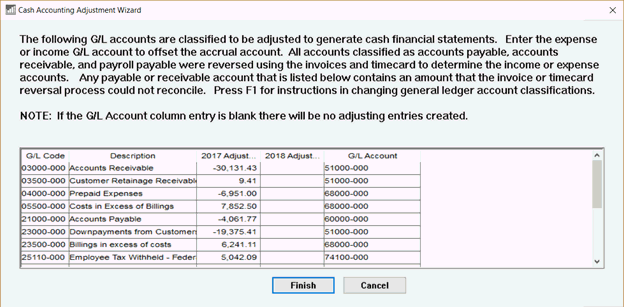
The cash accounting list includes all the balance sheet accounts that are classified as accrual only. Note that the system will attempt to reverse all the accounts payable invoices, accounts receivable invoices, and payroll payable transactions. Technical: General ledger accounts classified as accrual accounts will be listed and adjusted. Accrual accounts are identified by ACRRU_ONLY field within the GLCLASS table associated with the classification of each G/L account.
Only the balance of unresolved transactions will show on the G/L account list as shown above. For example, if the entire balance of accounts payable is reversed using the current expense invoices, the accounts receivable account will not show on the list. The accounts payable account in the example above shows a balance of $3291.98. The actual balance of the accounts payable account may be much higher, but only the balance of $4,061.77 requires a manual adjustment.
The system will add any transaction balances from the prior year (2017 in the example above) and subtract any transactions from the current year. This process will allow the user to run cash statements for either 2017 or 2018. -
Enter the G/L Account to offset your accrual account. NOTE: No adjustments will be created if the G/L Account field is kept blank. Note that the user can run the utility multiple times. This utility must be run before a cash financial statement is printed for a period if transactions have been posted since the last time the utility was launched.
-
Click on the Finish button to complete the process. The Classification setting of the general ledger account determines which accounts are listed for cash adjustments. Review the Account Classification section for details on setting the account classification.