- EBMS Knowledge Base
- Sales
- Payment Card Processing
-
Client Resources
-
EBMS Main Documentation
- Introduction
- Getting Started
- Getting Started | Initial Installation
- Getting Started | Company Setup
- Quick User Guide | Financial Staff | Accountant
- Quick User Guide | Financial Staff | Accountant | Accountants Journal
- Quick User Guide | Sales Staff
- Quick User Guide | General Staff
- Features
- Reports
- Reports | Excel Add-In
- Reports | Excel Add-In | Troubleshooting
- Security
- Server Manager
- Technical
- Technical | Data Import and Export Utility
- Technical | SQL Mirror
- Automotive
- Automotive | Parts Catalog
- Automotive | Pricing
- Automotive | Point of Sale
- Automotive | Product Application
- Automotive | Keystone Interface
- Metal Supply
- Fuel Sales
- Horticulture
- Horticulture | Farm Setup
- Horticulture | Processing Payroll
- Horticulture | Managing the Farm
-
Sales
- Introduction
- Customers
- Customers | Miscellaneous Customers
- Proposals
- Proposals | Processing Proposals
- Proposals | Sets and Templates
- MyProposals
- MyOrders
- Sales Orders
- Invoices
- Materials Lists
- Sales and Use Tax
- Sales and Use Tax | TaxJar
- CRM
- CRM | Auto Send
- Recurring Billing
- Credits
- Customer Payments
- Payment Card Processing
- Payment Card Processing | Gift Cards
- Payment Card Processing | Loyalty Cards
- Payment Card Processing | Verifone Gateway
- Freight and Shipping Tools
- General Ledger Transactions
- Point of Sale
- Point of Sale | Point of Sale Hardware
- Point of Sale | Xpress POS System
- Point of Sale | Advanced Tools
- Signature Capture
- Salesperson Commissions
-
Inventory
- Product Catalog
- Product Catalog | Using Product Codes for No Count Items
- Product Pricing
- Product Pricing | Special Pricing
- Tracking Counts
- Unit of Measure
- Purchasing
- Special Orders and Drop Shipped Items
- Receiving Product
- Barcodes
- MyInventory and Scanner
- Components (BOM) and Accessories
- Components (BOM) and Accessories | Component Formula Tool
- Made-to-Order Kitting
- Configure-to-Order Kitting
- Multiple Inventory Locations
- Multiple Inventory Locations | Creating Locations
- Multiple Inventory Locations | Using Multiple Locations
- Multiple Inventory Locations | Product Catalog Sync
- Multi-Vendor Catalog
- Serialized Items
- Serialized Items | Purchasing or Manufacturing an Item
- Serialized Items | Selling and/or Associating an item with a customer
- Lots
- Product Attributes
- Product Attributes | Selling and Purchasing Items with Attributes
- Product Attributes | Custom Attributes
- Mobile Scanner (Legacy)
-
Labor
- Getting Started
- Workers
- Taxes and Deductions
- Work Codes
- Time and Attendance
- Time and Attendance | Time Track App
- Processing Payroll
- Closing the Payroll Year
- Processing Payroll - Advanced
- Salaried Pay
- Piecework Pay
- Direct Deposit
- 3rd Party Payroll Service
- Subcontract Workers
- Flag Pay
- Prevailing Wages
- MyDispatch
- MyTasks
- MyTime
- MyTime | Communications
- MyTime | Setup
- Tasks
- Tasks | Getting Started
- Tasks | Creating Tasks
- Tasks | Scheduling Tasks
- Tasks | Customizing Task Views
- Tasks | Managing Tasks
-
Financials
- Introduction
- Fiscal Year
- Chart of Accounts
- Budget
- Financial Reporting
- Transactions and Journals
- Transactions and Journals | Journals
- Account Reconciliation
- 1099
- Departments and Profit Centers
- Fund Accounts
- Bank Accounts
- Bank Feed
- Vendors
- Vendors | Miscellaneous Vendors
- Purchase Orders
- Expense Invoices
- Vendor Payments
- AP Transactions
- Landed Cost
- Fixed Assets and Depreciation
- Fixed Assets and Depreciation | Fixed Assets
- Fixed Assets and Depreciation | Fixed Assets | Adding Assets
- Fixed Assets and Depreciation | Processing Depreciation
- Fixed Assets and Depreciation | Disposing Assets
- MyJobs
-
E-commerce
-
Rental
-
Job Costing
-
Manufacturing
Koble Payments Portal
Koble Payments is a way for companies to accept cards as payment without having to deal with all the negative side effects of a typical integrated card processing set-up.
When working with Koble Payments, you’re removing the need for additional service providers to be involved in the process. Koble Payments acts as the Merchant Service Provider, Payment Processor, provide support for your set-up environment, and everything in between. With this partner relationship, a lot of frustrations and complexities can be removed.
- The fee structure is easy to understand. No monthly charges or hidden fees.
- Everything is integrated with EBMS, meaning no dual entry or additional administrative load to keep everything synced.
- One call for support, from the same people who support your EBMS.
It works with all of the ways your customers prefer to pay. You can get set up with card devices for in-store transactions, the web pay portal for online bill pay, and the virtual terminal for card-not-present situations (like over-the-phone payments).
Gift cards can be processed within Koble Payments using the Valuetec processor. Complete the steps within Gift Cards > Overview to configure EBMS for valutec gift cards.
Koble Payments Level 3 Pricing requires the Koble Payments Classification code to be entered for the products being sold. Review [Inventory] Product Catalog > Koble Payments Classification Codes for introductions to add these codes.
Dashboard
The Koble Payments Dashboard shows a summary of sales, account balance, snapshot, quick charge, etc.
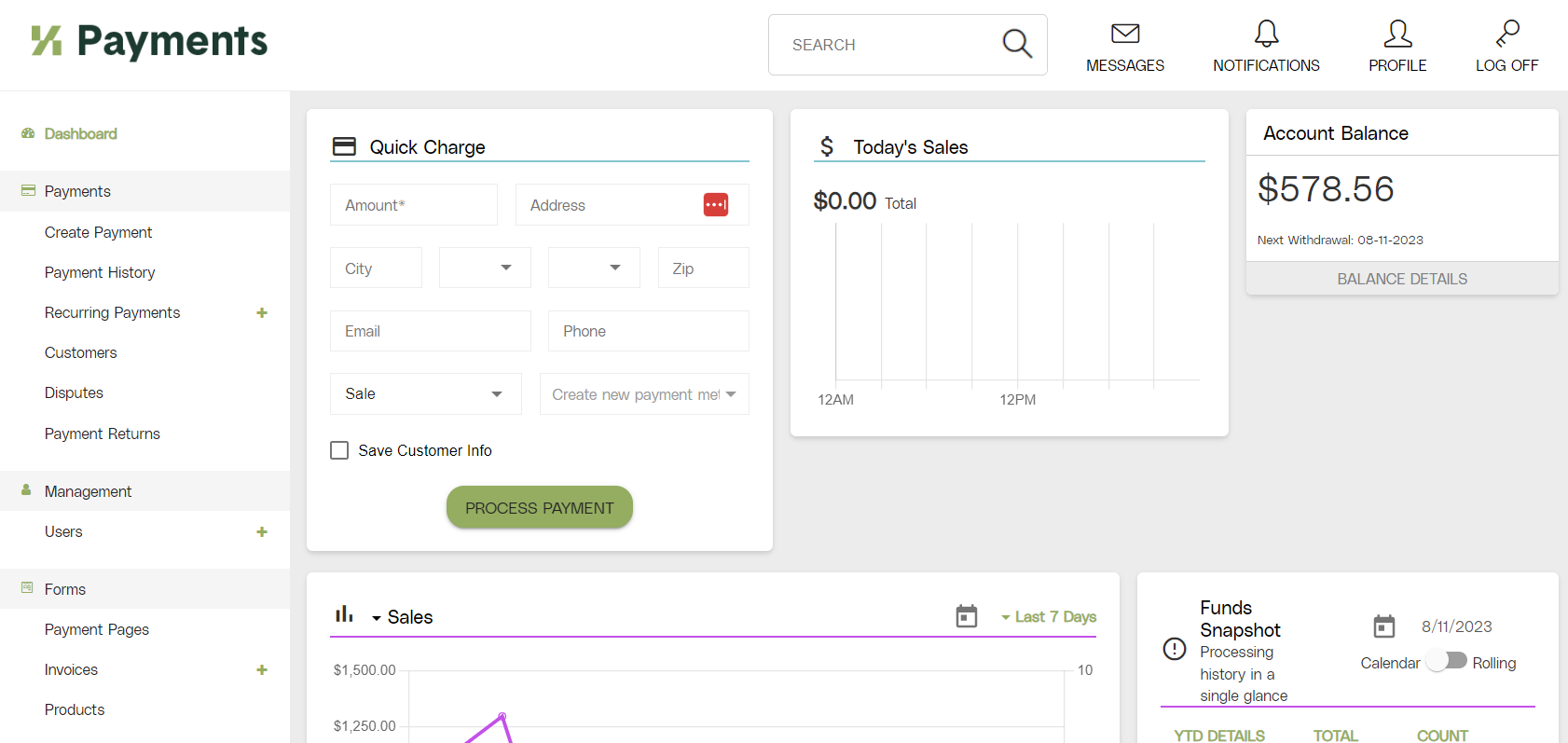
Note: quick charge transactions will NOT show up in EBMS/Koble ERP. The transaction must be manually recorded in EBMS.
Payments
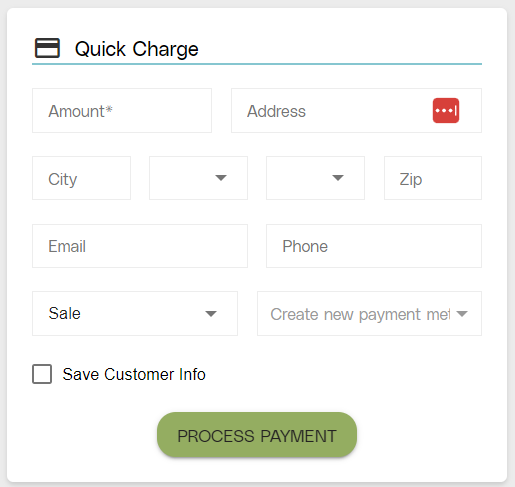
Payments tabs:
- Create Payment allows the user to create a manual payment.
Note: this transaction will NOT show up in EBMS/Koble ERP and will need to be recorded manually. -
Payment History shows a list of all transactions on the account.
-
Customers shows the list of customers that you have received payments from.
-
Disputes shows the status of disputes that customers have opened and allows the user to take action on them.
Note: it is very important that disputes are responded to in a timely manner; failure to respond will lead to the bank automatically deciding in favor of the customer. -
Payment Returns allows the user to view any payments that have been returned.
Management
In the Management tab, users can create merchant users for other employees if they need to have access to the portal.
Admin
Admin tabs:
- Withdrawals shows the withdrawal history and schedule.
- Reports shows various reports for Koble Payments.
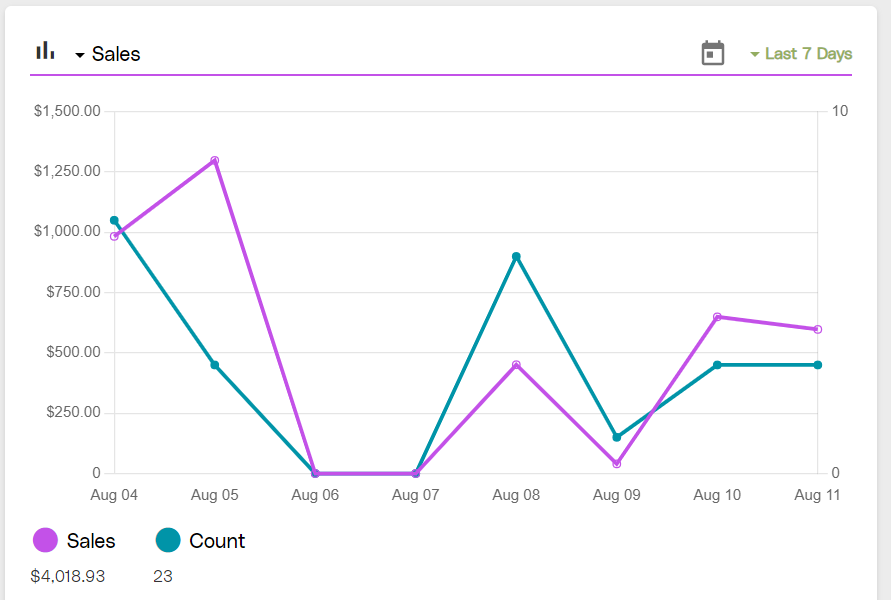
- Web Alerts can be used together with an API to trigger alerts when something happens in Koble Payments.
- Email Alerts allows the user to configure email alerts for certain activities. This should be turned on for chargebacks and for disbursement emails.
Settings
The Settings tab can be used to:- View Business information, account information, and payment methods.
- View/configure API keys.
- View setup details.
