W-2 Forms can be printed for the past year after the payroll year is closed and payroll has been entered and processed within the new year. To order preprinted W-2 forms fax an order sheet to Eagle Solutions listing your company name and the number of forms that are needed. Order a few extra forms in case any W-2 forms need to be reprinted.
The user should verify the employee’s general information as well as tax deductions and gross pay before W-2 forms are printed. Proceed with the following steps to verify payroll information.
-
Go to and verify the employee’s Name, Address, and Social security number.
-
Click on the Personal tab and verify that the Head of household, deceased, and Legal Representative options are properly set. See W-2 instructions or contact your accountant for detailed explanations of these options.
-
Print the Employee Earnings Record report to list all gross pay, taxes, and deductions withheld from a list of employees. Print the from the main EBMS menu.
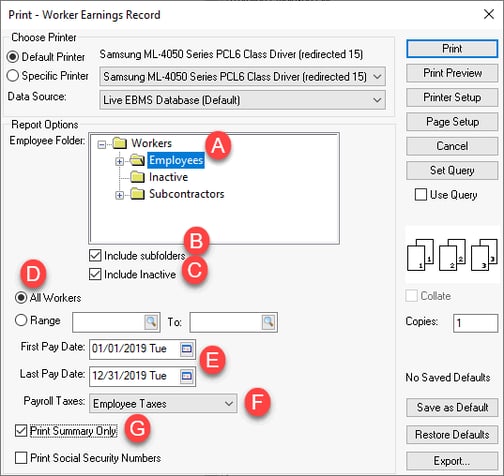
-
Select the folder that includes ALL employes but exclude any non-W2 employees.
-
Make sure the Include subfolders option is enabled to include all employees.
-
Verify that the Include Inactive option is enabled to include inactive employees who were on payroll during this data range even if they are inactive at the current time.
-
Select All Workers.
-
Set the date range to 01-01-yyyy to 12-31-yyyy. Note that all workers with pay within the First Pay Date and Last Pay Date rage will be included in the list
-
Set the Payroll Taxes option to Employee Taxes.
-
Enable the Print Summary Only option to only list annual totals.
-
Review an individual employee’s withholding taxes and deductions recorded within the Employee Taxes tab. Click on the Properties button for each tax to review the amount withheld, taxable gross, and gross amounts. The history is found on individual year history tabs.
Adjusting W2 Values
The preferred method to adjust tax withholding and taxable pay amounts to be edited using a journal entry. Review the Year End Payroll Adjustments section to adjust an employee’s gross pay, workweeks, amount of tax withheld, and taxable gross amounts.
Some deduction totals printed on the W-2 form can be manually adjusted such as EIC payments, benefit adjustments, dependent care benefits, etc. Any tax or deduction that is listed on the W-2 form must be listed within the Employee Tax tab of the employee window. For example, if benefit adjustments need to be listed on the W-2 form but no benefit adjustments have been processed for the employee, the user must complete the following steps:
-
A deduction must be created and classified as a Benefit Adjustment if it has not already been created. The benefit adjustment deduction must be listed in the employee’s Employee Taxes tab. Review the Taxes and Deductions > Adding New Taxes/Deductions section for details on creating new taxes.
-
The amount can be entered or adjusted by going to Labor > Workers > (the year tab identifying the W-2 calendar year) and clicking on the W-2 Adjustment button. The following window will open:
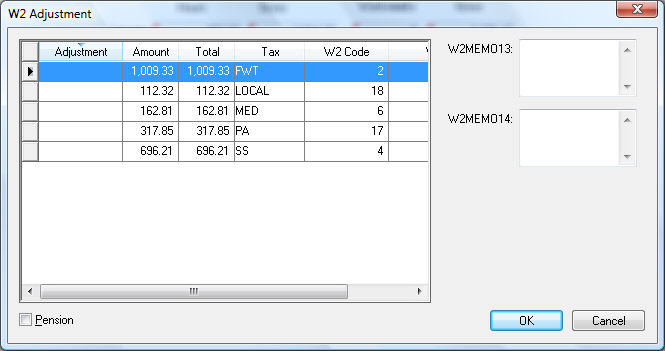
-
Tax or deduction adjustments can be entered into the Adjustment column to adjust some taxes or deductions. Many taxes such as Federal Withholding or Medicare cannot be adjusted directly in this screen. An adjustment journal must be entered for these taxes, which is explained in a previous section - Year End Payroll Adjustments. Additional information can be manually typed into box 13 and 14 of the W-2 form by entering information within the W2MEMO13 and the W2MEMO14 memo fields.
-
All taxes and deductions are placed within the W-2 forms based on the deduction types. To view the position of a specific tax amount on a W-2 form go to Labor > Taxes/Deductions > General tab and click on the lookup button to the right of the Type field. The following list will appear:
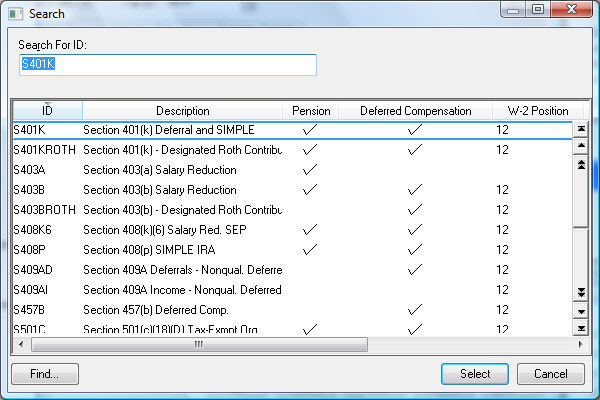
The W-2 Position column identifies the specific box within the W-2 form that will display the tax total. For example, any deduction that has a tax type of Medicare will be displayed within box 6 or the form. The W-2 Prefix code is displayed when a deduction total is listed within box 13 or 14.
The W-2 Position, W-2 Prefix code, and the manual adjustment option are set within the PYTXTYPE.DBF file and must be changed with a dbase file editor. Contact an EBMS consultant if you wish to change these options.
Verify W2 Information
The following company information should be verified before W-2s are printed:
-
The Company Name and Address located in File > Company Information > General tab.

-
The SS/EMP. ID# located in File > Company Information > Advanced tab. The Employer’s Identification number or social security number should be entered in this field.

-
The Payroll Payer Type. Contact your accountant or Eagle Solutions consultant if you are not familiar with this setting.
-
All states in which employees reside should be listed along with the State ID#. This information will be listed at the bottom of the W-2 form. The State column should reflect the 2 character abbreviation of the state.
NOTE: The state income withholding tax ID code must equal the state abbreviation entered in the State column. This is required to properly print the W2 forms.
Printing W2 and W3 Forms
Review Electronic W2 Filing for instructions to electronically file W2 forms.
Review Annual Reports for yearend W2 and W3 printing instructions.
