Manage inventory with a powerful cataloging tool.
In this article
Getting Started | Video Walkthrough | Features Included | Enhancements | Sample Reports | Related Content
Getting Started
EBMS includes a comprehensive inventory management system. Managing inventory is a very important part of managing a profitable company. Managing pricing, tracking parts, and cataloging options is especially important for a sales, manufacturing, distribution, or service company. Associating the items sold to the purchase invoice is often necessary to properly process warranties or to meet mandatory reporting requires. The inventory module includes the tools and data required to properly purchase, sell, and manage a large number of inventory items.
Complete the following settings before using the inventory tools within EBMS:
-
Select from the main EBMS menu.
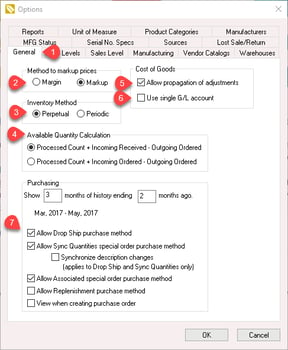
-
Set the Method to markup prices: EBMS can calculate pricing based on Margin or Markup. Review Product Pricing > Price Formulas for pricing formula details.
-
The Inventory Method should be set to Perpetual unless perpetual inventory value is not calculated. The optional Periodic option should only be used when EBMS is not used to calculate inventory values. Review Tracking Counts > Overview for more details on these settings.
-
Set the Available Quantity Calculation to the first option - Processed Count + Incoming received - Outgoing Ordered unless inventory is available as soon as the product is placed on a purchase order. The 2nd option will include the available quantity as soon as product is placed on a PO.
-
The Allow propagation of adjustments should be enabled unless extensive transactions are created in a manufacturing or multiple warehouse environment. EBMS allows a user to sell a product before the purchase order is processed. If the cost of the item on a purchase order is changed after the item has been sold, EBMS updates the cost on all the documents that contain this item. This process can be extensive depending on the number of steps that a item has traveled. A simple link between the purchase order and the sales invoice requires very little processing but the steps may include many levels if manufacturing, multiple warehouses are involved. A single line on a purchase order may also effect many sales orders, manufacturing batches, or warehouse transfers and will be multiplied if the cost within manufacturing effect multiple levels or if the item has traveled through multiple warehouses. Disabling the Allow propagation of adjustments option will keep the financials accurate but will not propagate the new cost of goods sold value to the end product when it is sold.
-
Enable the Use Single G/L account option to combine the Purchase and Inventory Variance accounts within the Advanced tab of the product record. Review Tracking Count > Inventory Variance for more details on dividing these transactions.
-
EBMS contains various special order purchase methods. Individual purchase method types can be disabled. Review Purchasing > Purchase Methods for a description of each of the listed purchase method options.
Common Use Cases
Product Catalog: The product catalog can be used to organize tens of thousands of items in categories and subfolder groups. Managing FIFO inventory is a very important part of a profitable company. Managing pricing, tracking parts and recording purchasing and sales history are especially important for a sales, distribution, or service company. Order entry and inventory tools to manage special orders, drop shipments, and maintain stock levels are essential.
Advanced inventory management: Advanced tools to manage serialized items, lots, assemblies, and kits are included. Optional features to manage multiple locations, link vendor catalogs, organize made-to-order products, manage inventory using mobile bar code tools, and distribute information using online web catalogs are available.
Video Walkthrough
Features Included
- Catalogs inventory items in Groups and Subgroups
- Supports Multiple Description lines
- Advanced General Ledger options are available to record Standard Sales, Purchasing, Asset and other Inventory Accounts
- Purchasing Window includes powerful Query, Lists, and grouping to simplify purchase order entry and processing
- Allows multiple Units of Measure within the same inventory item
- Allows Components or Inventory Assemblies
- Facilitates FIFO, LIFO, Perpetual Inventory Processing
- Completes monthly Purchasing and Sales History for an unlimited number of years
- Multiple price levels with flexible pricing based on Cost, List Price, or other formulas
- Completes Vendor Purchasing history
- Supports multiple Vendor Part Numbers for each item
- The purchase invoice of an inventory item can be directly referenced from the sales invoice
- Maintains easy-to-view On-hand Counts, Purchase Orders, and Sales Order balances
- Facilitates substitute items for Obsolete or Discontinued items
- Conveniently records each time a sale is lost and the information regarding the Lost Sale
- Batch Adjust the counts and values of multiple track count inventory items
- Batch Edit certain properties (e.g. description, cost, type, weight, minimum stock, etc.) of inventory items from a spreadsheet.
Enhancements & Customizations Available
- Multi-vendor catalog
- Serialized inventory items
- Purchasing and special order tools
- Components and accessories
- Inventory receiving
- Light manufacturing
- Lot tracking
- Multiple inventory location management
- Barcode POS controls and Fonts
- Advanced inventory management
- Product attributes
- Inventory formula tools
- Inventory sync
- Rental
Sample Reports
- Inventory Value
- Inventory Dead Stock
- Inventory Sales
- Sales & Purchases
- Inventory Order Sheets
- Inventory Count List by Location
- Inventory Sales by Volume
- Inventory Turnover Ratio
- Inventory Margins
- Inventory Aging
- Inventory Profit
- Inventory Value by Manufacturer
Related Videos and Content
