- EBMS Knowledge Base
- E-commerce
- Shopping Cart
-
Client Resources
-
EBMS Main Documentation
-
Sales
- Customers
- Proposals
- Proposal Sets and Templates
- Sales Orders
- Sales Invoices
- Materials Lists
- Sales and Use Tax
- TaxJar
- Recurring Billing
- Customer Credits
- Customer Payments
- Card Processing and Koble Payments
- Gift Cards and Loyalty Cards
- Verifone Gateway and Point Devices
- Freight and Shipping
- General Ledger Transactions for Sales
- Point of Sale and XPress POS
- Point of Sale Hardware
- Salesperson Commissions
-
Inventory
- Product Catalog
- Using Product Codes for No Count Items
- Product Pricing
- Special Pricing
- Tracking Inventory Counts
- Unit of Measure (UOM)
- Purchasing Stock
- Special Orders and Drop Shipped Items
- Receiving Product
- Barcodes and Inventory Scanners
- Components, Accessories, and Bill of Materials
- Component Formula Tool
- Made to Order Kitting (MTO)
- Configure to Order Kitting (CTO)
- Multiple Locations: Warehouses, Divisions, Departments
- Sync Product Catalogs between Companies
- Vendor Catalogs
- Serialized Items
- Lots
- Product Attributes
-
Expenses
-
Labor
-
Financials
-
Tasks and Work Orders
-
Job Costing
-
Manufacturing
-
Rental
-
Apps
-
E-commerce
-
EBMS Automotive
-
EBMS Horticulture
-
EBMS Metal Supply
-
EBMS Fuel Sales
PayPal
Many web users prefer making payments using PayPal. Eagle Business Software includes an optional feature to fully integrate with PayPal on the eCommerce website.
To use PayPal on your eCommerce website and to obtain PayPal credentials, your company must have a verified Premier or verified Business PayPal account. Contact your website developer if you need assistance in setting up your PayPal account.
Setup Credentials in PayPal
-
Log into the PayPal website with the account associated with your application or website.
-
Navigate to My Selling Tools by selecting My Account > Profile > My Selling Tools.
-
Click Selling Online > API Access > Update to display the API Access page.
-
Under Option 2, click View API Signature to view the Request API Credentials page. If you have existing credentials, they are displayed here.
-
To create new credentials, select Request API Signature and click Agree and Submit.
Setup Payment Method in EBMS
-
Within EBMS, go to Sales > Options > Payments tab.
-
Select the PayPal payment method and click on the Properties button. Note: this payment method will only be available if the PayPal module is installed in EBMS.
-
Check the Active box and click on the Properties button.
-
Select API Credentials.
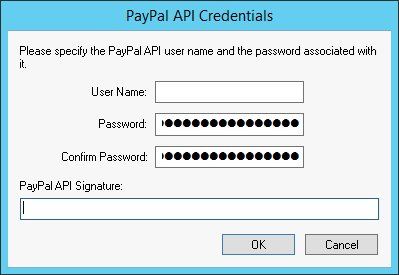
-
Enter the PayPal account User Name and Password.
-
Enter the PayPal API Signature.
-
Click the OK button.
Once setup is completed, the website customer will have the option to checkout with PayPal from the company's website. A button labeled Checkout with PayPal will be added to the cart and checkout web pages.
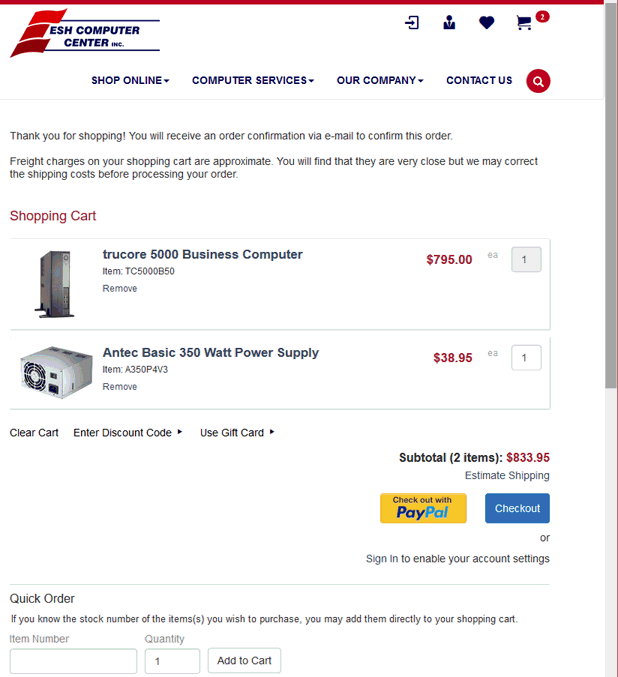
The web customer will enter a Zip Code and select a Shipping Method.
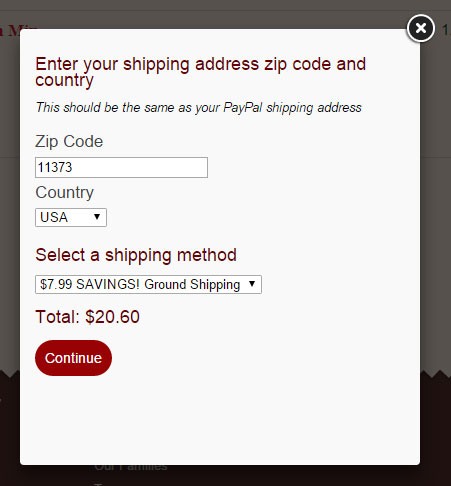
The web customer will be taken to PayPal's website where they will complete the payment and shipping info. A company logo will appear at the top of the PayPal checkout pages.
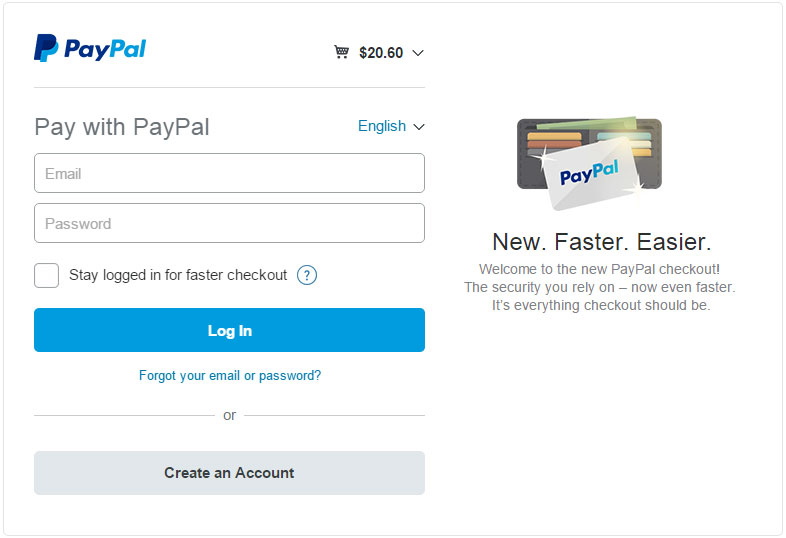
When the web customer is finished placing the order they will be returned to the company's website for the confirmation page.
Review the Shopping Cart section for more information.
