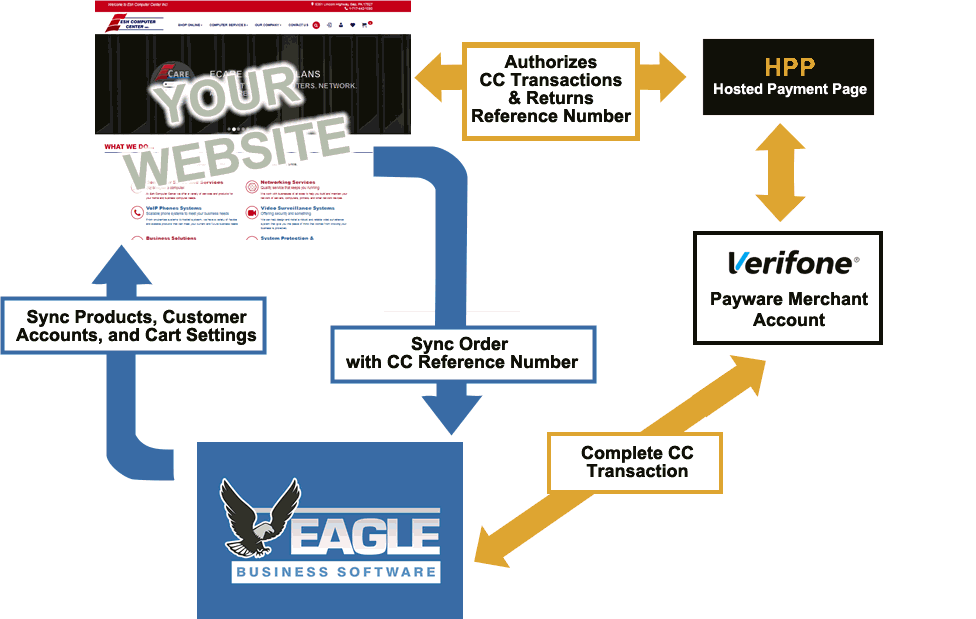Credit cards are processed within the e-commerce site using a secure, PCI-compliant page. Credit cards can be pre-authorized and completed at the time of shipment, or the card can be charged immediately at the time of the website sale.
Preauthorize Credit Cards
The recommended option is to pre-authorize the card at the time of the order. Pre-authorization will verify the card, validate that the amount of the sale is available on the card, and reserve the funds for the time period (normally a few days) authorized by the merchant account.
The authorization is completed and the credit card charged at the time the order is processed. The dual step process allows the merchant to adjust the order based on availability, order changes, etc. Credit cards are set to be preauthorized by default in EBMS.
Go to Sales > Web > Website > General tab to view these settings.
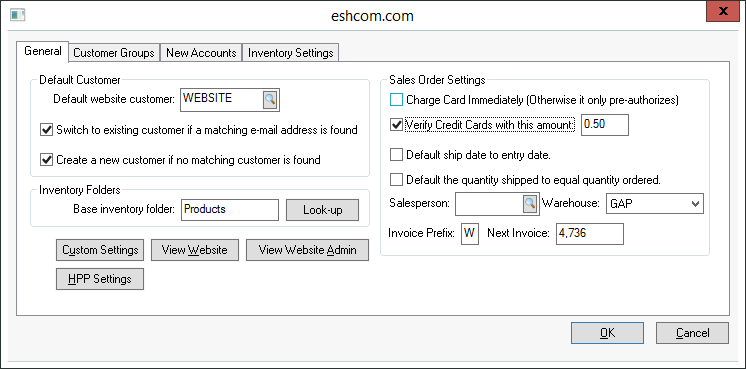
Verify Credit Cards with this amount should be enabled if the user does not know the exact billing amount at the time of the order. Specify an amount that will be preauthorized to ensure that the card is valid. Companies typically verify with $.50 or $1.00 amounts. When the invoice is processed the actual amount will be charged. Verifying a card ensures that the card is valid, but does not check to see that any more than the verified amount is available on the card.
Charge Card Immediately
Enable the Charge Credit Card Immediately option only if credit cards are to debited (post-authorized) immediately rather than at the time the invoice is processed. Enabling this option will debit the card immediately at the time of order.
This method requires the merchant to issue additional credit card transactions if the order total is changed. The customer is charged for the purchase at the time of order rather than at the time the merchandise was shipped.
Setup Credit Card Processing
To continue with this section the user will need a Verifone Payware merchant account with the Hosted Payment Page (HPP) functionality. Review https://www.eaglebusinesssoftware.com/ebms/modules/merchantaccountparameters for information on setting up a Payware merchant account through Verifone. Contact your sales representative to start the process of setting up this account.
After HPP information is obtained from Verifone, the HPP Account information is entered into EBMS by selecting the HPP Settings button. Enter the Payware ID and Token.
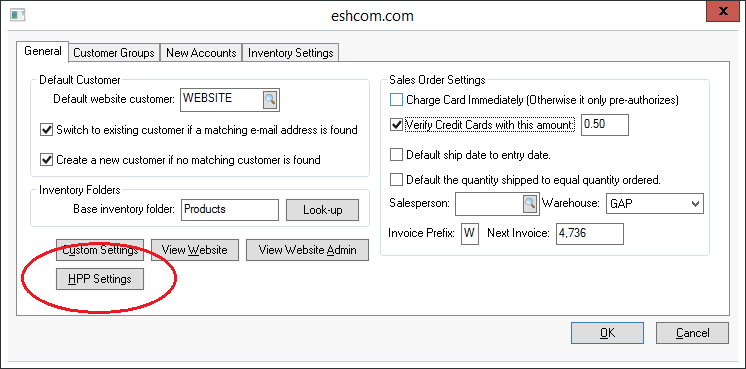
Review Payment Card Processing > Configuring EBMS for Payment Cards for more steps to setup payment processing.
Understanding the Secure Process
Security is imperative when processing credit cards online. The process used for credit card transactions on the e-commerce shopping cart includes a different layer of security from those used to process live transactions in EBMS. This layer of security is referred to as HPP (Hosted Payment Page) and is PCI compliant.
Payment information (such as credit card numbers) are not sent to either the merchant's website or the EBMS software. Credit cards are preauthorized and processed using HPP. Only transaction reference information (such as the last 4 digits of the card number) will be communicated to the website and to EBMS. This reference information is then used to process the invoice and charge the credit card from within EBMS. Any credits, returns, or voids can also be processed directly from EBMS using that same reference information.
In short, credit cards are handled as follows:
-
The website enters credit card information on the Hosted Payment Page (HPP).
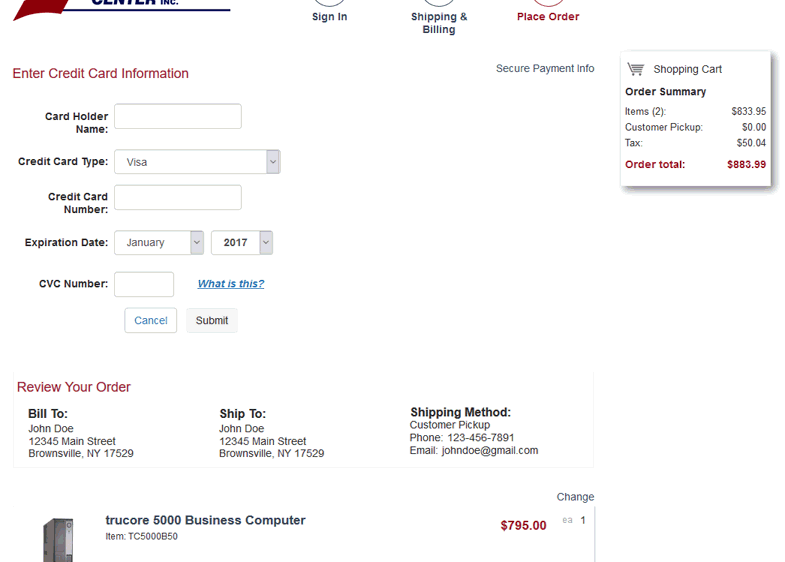
-
The HPP page authorizes the credit card using a Payware merchant account and returns a transaction reference number.
-
The transaction reference number is attached to the order and synced to EBMS.
-
The transaction reference number is used to complete the payment from within EBMS.