Manage Site Redirects
Page redirects are most commonly used to inform search engines that a page has been moved to a new location. This is important to maintain search engine ratings when a page location has been moved.
Set Up a Redirect
-
Login to the Site Administrator. Review the Site Administration Overview section for details on how to log in.
-
Select Manage Site > Redirects from the left menu.
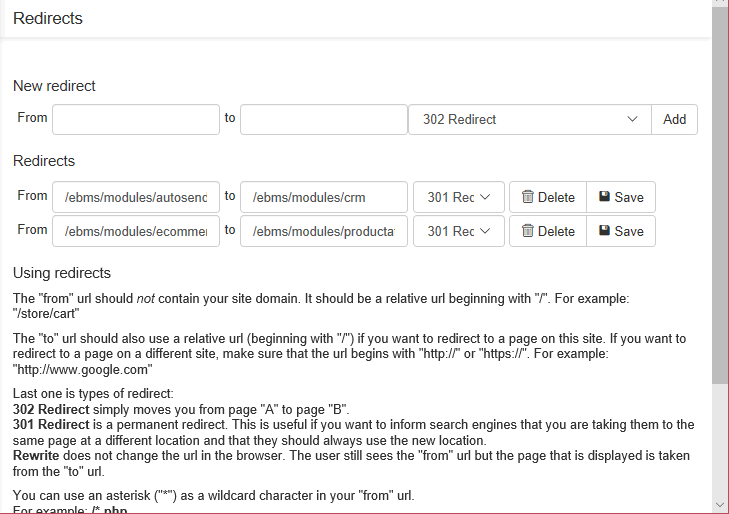
-
Enter the From URL.
The From URL should not contain your site domain. The path entered should be a relative URL beginning with "/". For example: "/store/cart". -
Enter a to URL.
-
To redirect to a page on this site, use a relative URL (beginning with /).
-
To redirect to a page on a different site enter the full URL beginning with http:// or https://. For example: http://www.google.com
-
-
Choose a type of redirect.
-
301 Redirect is a permanent redirect - recommended for SEO. This is useful if you want to inform search engines that the same page content is at a different location and that the search engine should use the new location in the future. The engines will carry any link weighting from the original page to the new URL. Be aware that when moving a page from one URL to another, the search engines will take some time to discover the 301, recognize it, and credit the new page with the rankings and trust of its predecessor. This process can be lengthier if search engine spiders rarely visit the given web page, or if the new URL doesn't properly resolve.
-
302 Redirect simply moves you from page "A" to page "B"
-
Rewrite does not change the URL displayed in the browser. The user still sees the from URL but the page content that is displayed is taken from the to URL.
-
-
Save the redirect.
Additional Options
-
An asterisk ("*") can be used as a wildcard character in your "from" URL. For example: /*.php
-
Placeholder characters can be used that will then be copied from the from URL to the to URL. For example: From: /{0}/{1}.php To: /store/{0}/abc/{1}
If the URL is /store/mypage.php it will redirect to /store/mypage