- EBMS Knowledge Base
- EBMS Automotive
- Automotive Inventory
-
Client Resources
-
EBMS Main Documentation
-
Sales
- Introduction
- Customers
- Customers | Miscellaneous Customers
- Proposals
- Proposals | Processing Proposals
- Proposal Sets and Templates
- MyProposals
- MyOrders
- Sales Orders
- Sales Invoices
- Materials Lists
- Sales and Use Tax
- TaxJar
- CRM
- Auto Send
- Recurring Billing
- Customer Credits
- Customer Payments
- Payment Card Processing
- Gift Cards and Loyalty Cards
- Verifone Gateway and Point Devices
- Freight and Shipping
- General Ledger Transactions for Sales
- Point of Sale and XPress POS
- Point of Sale Hardware
- Salesperson Commissions
-
Inventory
- Product Catalog
- Using Product Codes for No Count Items
- Product Pricing
- Special Pricing
- Tracking Inventory Counts
- Unit of Measure (UOM)
- Purchasing Stock
- Special Orders and Drop Shipped Items
- Receiving Product
- Barcodes and Inventory Scanners
- MyInventory and Scanner
- Components (BOM) and Accessories
- Component Formula Tool
- Made-to-Order Kitting
- Configure-to-Order Kitting
- Multiple Locations: Warehouses, Divisions, Departments
- Sync Product Catalogs between Companies
- Vendor Catalogs
- Serialized Items
- Lots
- Product Attributes
-
Expenses
-
Labor
- Getting Started
- Workers
- Taxes and Deductions
- Work Codes
- Time and Attendance
- Time and Attendance | Time Track App
- Processing Payroll
- Closing the Payroll Year
- Salaried Pay
- Piecework Pay
- Direct Deposit
- 3rd Party Payroll Service
- Subcontract Workers
- Flag Pay
- Prevailing Wages
- MyDispatch
- MyTasks
- MyTime
- MyTime | Communications
- MyTime | Setup
-
Financials
-
Tasks and Work Orders
-
Job Costing
-
Manufacturing
-
Rental
-
E-commerce
-
EBMS Automotive
-
EBMS Horticulture
-
EBMS Metal Supply
-
EBMS Fuel Sales
Excise Tax
The EBMS system contains a feature to charge Federal Excise Tax (FET) when certain parts such as tires are sold to the customer. This tax amount is collected and recorded in a liability account until it is paid to the federal tax agency. The system is delivered with a pre-configured excise tax inventory item called FET.
The inventory code FET is created to record history and the liability general ledger account. This inventory code will then be attached to any item that is taxable by a Federal Excise Tax.
Pricing Setup for the FET Item
Go to Inventory > Product Catalog and open an item FET. Open the Pricing tab to see the pricing configuration for this item. All the formulas must be set to ”(None)” as shown below:
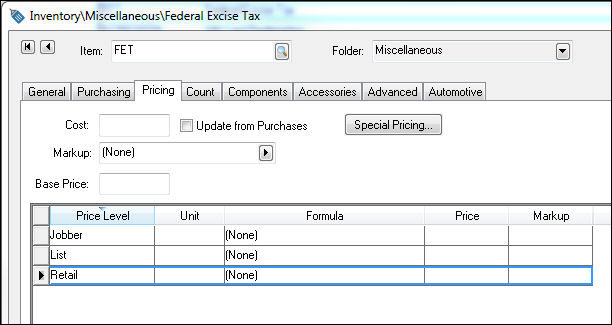
Attaching the FET Item to the Taxable Inventory Items. The FET inventory item must be attached to each item that is taxable. Complete the following steps to setup FET for a part or item:
Open the inventory item such as a tire that requires federal excise tax (FET).
Click on the Automotive tab as shown below:
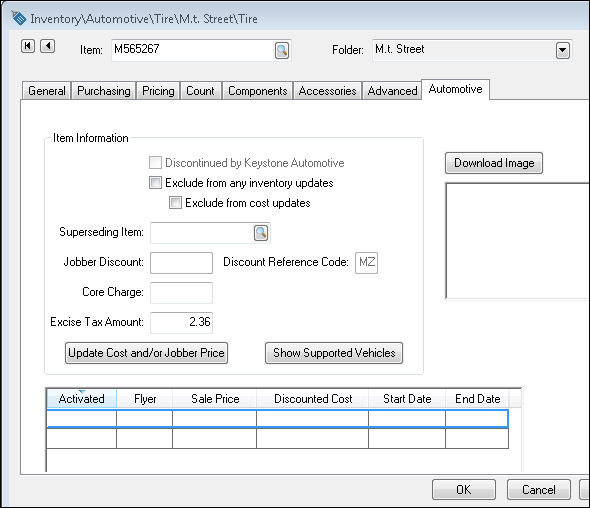
Enter the Excise Tax Amount that is charged for this item.
Save the current inventory item by clicking OK.
Repeat these steps for each inventory item that requires federal excise tax FET.
Note: When an item that has a FET charge is imported from the eCatalog EBMS will automatically set the FET value. The EBMS inventory process will update this value when the eCatalog updates this value.
