Schedule Maintenance Tasks
How to set up automated reindex and maintenance utilities from Server Manager
The EBMS software contains many powerful maintenance utilities to maintain data integrity. EBMS Utilities check and correct the internal consistency of the EBMS database. Sources of inconsistency include software bugs, uncontrolled server restarts, and hardware errors. In addition, the reindexing utility eliminates fragmentation and optimizes the database table indexes for best performance.
An EBMS administrator who schedules automated utilities will not need to remember to manually initiate them, nor do they need to be connected (or even awake) during the company's regularly scheduled maintenance window.
Complete the following steps to set up maintenance utility schedules:
-
Launch the EBMS Server Manager: See EBMS Server Manager Overview for details on this utility.
-
Select the Settings icon
 from the Server Manager navigator bar on the left side of the page and click on the Maintenance tab as shown below:
from the Server Manager navigator bar on the left side of the page and click on the Maintenance tab as shown below: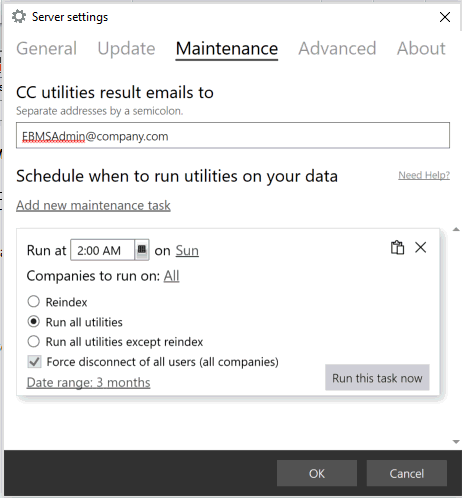
-
Set the Companies to run on option to All if the server only contains one main data set. The user many wish to schedule one company each night if the server contains multiple large data sets. Click on the All field to select a specific data set, if necessary.
-
Enter the EBMS administrator's email address into the CC Utilities result emails to field. If you wish to include more than one email address, separate multiple emails with semicolons. For example, EBMSAdmin@company.com;administrator@company.com;manager@company.com
-
Click on the Add new maintenance task link to create a new scheduled task as shown above. Select the Run all utilities option unless the user wishes to schedule the utilities and the reindex utility at different times.
-
Enable the Force disconnect of all users (all companies) option to remove the possibility of a conflict from active users.
-
The Date range setting determines the range of months that will be included in the utility process.
-
Click on the Run this task now button to launch the task now.
Repeat the steps to create additional scheduled maintenance tasks if the utilities, reindex processes, or maintenance utilities are launched for multiple data sets at different times.