Importing Journals from Accountants
The EBMS software includes the ability for both the user and the accountant to create general ledger journals in their respective locations. The accountant can create general ledger journals within his office and then communicate them back to the main EBMS data set. Note that no other transactions, invoices, payments, or journals can be exported from the accountant's copy back to the main data. The benefit of importing data from the accountant is that it allows the accountant to create journals, post transactions, and run reports to review data before the journals are communicated back to the main company.
To import journals from an accountant location to the company location, go to Files > Utilities > Import Accountant's Journals (ALT + F + U + I).
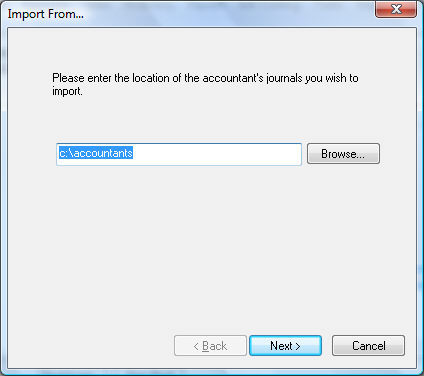
Enter the directory path where the accountant's journals are located. The system will then search the accounting system and display any notes the accountant may have given as suggestions on things that should be done, such as setting up a new General Ledger account. This will be completed before the journals are imported.
This utility can be run at any time. It is possible to exit out of the utility while it is running, if the need arises. If the utility is exited, run it again at a convenient time. At the end of the utility the system will:
-
Import the accountant's journal.
-
Process the journal.
-
Post the journal to the General Ledger.