How to set up and read a cash flow report
The cash flow statement is a financial statement that summarizes the amount of cash and cash equivalents entering and leaving a company. This statement measures how well a company manages its cash position, meaning how well the company generates cash to pay its debt obligations and fund its operating expenses. The cash flow statement is one of the most important financial reports in EBMS, along with the balance sheet and accrual profit and loss statement.
There are two methods of calculating cash flow:
- Indirect method: This method takes the net income and adjusts the cash balance based on the general ledger account to reconcile the cash balance. When assets rise, cash is reduced. When liabilities rise, cash is increased.
- Direct method: This report is based on cash-based accounting and can only be generated on an annual basis.
EBMS uses the indirect method to calculate the Cash Flow Statement report, which you can find by going to File > Reports > Financials > Balance Statements > Cash Flow Statement.
Cash Flow Statement Settings
Complete the following steps to set up a cash flow statement:
-
Select from the main EBMS menu. Double-click on Cash Flow Statement or highlight it and click Print to open up the print and report options page.
-
Set the desired Report Options settings:
-
-
Set both the Period #1 Fiscal Year and the Period #2 Fiscal Year to the current fiscal year. The report will contain four columns - the current year and the previous year for both periods.
-
Set the Period #1 First Month and Period #1 Last Month to the desired reporting month.
-
Set the Period #2 First Month to January and the Period #2 Last Month to the same month as the Period #1 Last Month to cover the year-to-date change for the current fiscal year.
-
-
-
Click Print Preview to view the cash flow statement:
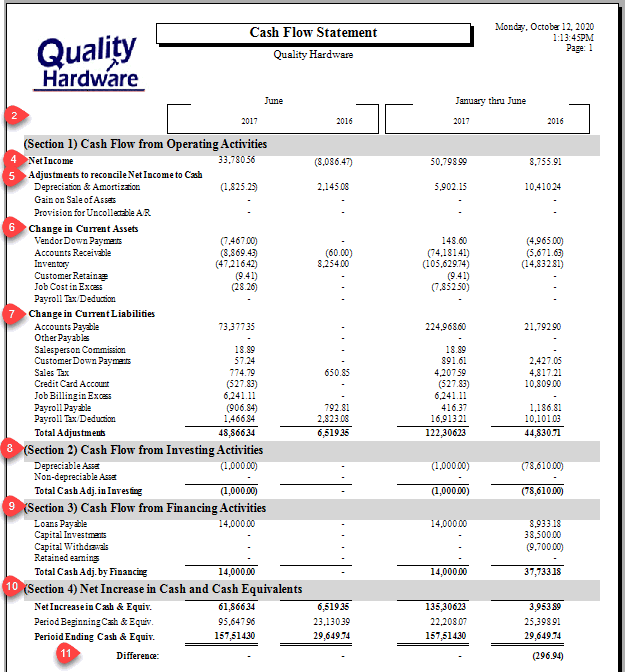
-
The (Section 1) Cash Flow from Operating Activities groups accounts by adjustments, assets, and liabilities. The indirect cash flow statement starts with the Net Income or profit listed at the conclusion of a P&L statement and the equity section of the balance sheet. Review Profit and Loss/Income Statement for more information on the Net Income value.
-
The Adjustments to reconcile Net Income to Cash adjusts the cash flow values based on items listed within the P&L statement such as fixed asset depreciation, gain on sale of assets, and other expenses and revenue accounts.
-
The Change in Current Assets accounts, such as inventory and accounts receivable, are negative if the balances have increased. The higher the asset balance, the less cash is available.
-
The Change in Current Liabilities values have the opposite effect on the cash flow balance. The higher the balance (positive number) the more cash is available.
-
(Section 2) Cash Flow from Investing Activities will list any account that has a G/L account classification cash flow setting of Investment. Each of these investment accounts effect the cash flow as listed.
-
(Section 3) Cash Flow from Financing Activities lists any account with a classification cash flow setting of Financing. See the end of this section for instructions on the cash flow setting associated with the account classification.
-
The (Section 4) Net Increase in Cash and Cash Equivalents displays the cash change summary in beginning and ending period totals. The Net Increase/Decrease in Cash & Equivalent total shows the positive or negative change in the amount of cash available for the specified period. In the example above, a positive value indicates that more cash is available at the end of the reporting period than at the beginning. If this value is a negative amount, less cash is available at the end than the beginning of the reporting period.
-
The report Difference should be zero to indicate that the cash difference reconciles properly the same as a balance sheet. Any non-zero balance indicates a balance issue. Review Balance Sheet to review the balance of the general ledger accounts.
In summary, this report arrives at the actual cash balance by taking the net income amount at the end of the P&L Statement and makes adjustments so the user can tell why cash is high or low. Often because of terms and delayed payments, the cash balance does not equal the profit balance. In fact, often they can be quite opposite.
Assign G/L Accounts to the Proper Cash Flow Classification
The Cash Flow setting is directly related to the general ledger account classification as shown below:
- Open a financial account by selecting from the main EBMS menu and selecting an account.
- Click on the account record's Advanced tab as shown below:
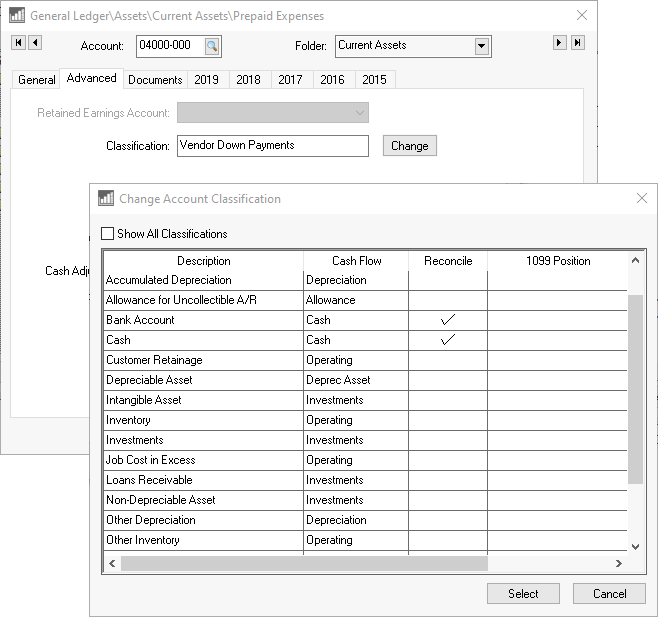
-
Go to Classification and click Change to change the Account Classification. Note the associated Cash Flow setting next to the classification Description. From this Cash Flow column in the account classification, the Cash Flow setting is associated with the general ledger account, which effects the account location and calculation of the cash flow statement report.
Video: Cash Flow Statement ERP Support Training
