Posting Expense Transactions
When transactions have been entered into EBMS, such as invoices, vendor payments, journal entries, etc., they will need to be posted to the General Ledger. Posting to the General Ledger should be done on a daily basis at least, as this will also post information to the vendor and inventory history. To see what transactions have not been posted, go to Expenses > Display Unposted Transactions.
-
To post expense transactions, go to Expenses > Post Transactions and the following message will appear.
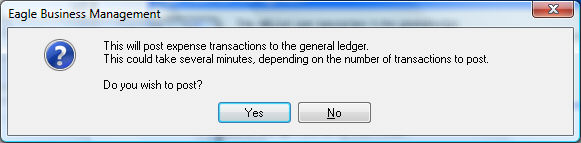
-
Click Yes to post or click No if you do not want to post.
After clicking yes, expense transactions are posted to the general ledger and all Vendor and Inventory history is updated.