Cost of Goods Sold (COGS) Adjustment Propagation
EBMS allows a user to sell a product before the purchase order is processed. If the cost of the item on a purchase order is changed after the item has been sold, EBMS updates the cost on all the documents that contain this item.
Purchase invoices can be unprocessed after product is sold and Cost of Goods Sold (COGS) transactions have already been generated. This process may be extensive depending on the number of steps that an item has traveled. A simple link between the purchase order and the sales invoice requires very little processing. More complex processes may include many transactions, especially when manufacturing and multiple warehouses are involved. A single line on a purchase order may also affect many sales orders, manufacturing batches, or warehouse transfers and will be multiplied if the cost within manufacturing affects multiple levels or if the item has traveled through multiple warehouses.
The following Allow propagation of adjustments option determines whether value changes on a purchase order can make Cost of Goods Sold (COGS) adjustments for product already sold.
Complete the following steps to change the Allow propagation of adjustments option:
-
Select Inventory > Options > General tab from the main EBMS menu.
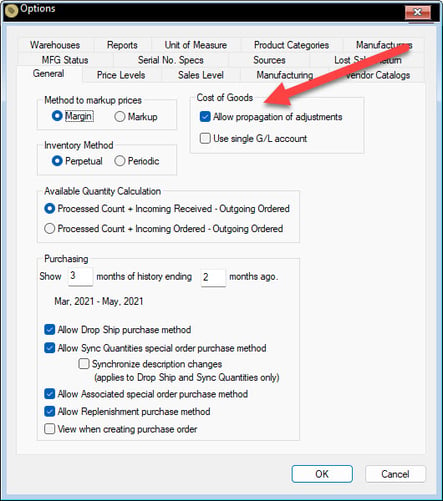
-
Look for the Cost of Goods section of the tab to locate the Allow propagation of adjustments option.
-
Disable this option (uncheck the box) to keep the financials accurate but not propagate the new cost of goods sold value to the product when it is sold.
-
Enable this option (check the box) to verify that any cost adjustments on the purchase order are immediately propagated to all Cost of Goods Sold (COGS) or warehouse product values. This option can increase processing time if product costs are often changed after product is moved or sold.
-