Inventory Turnover
How to measure inventory turnover rates in EBMS
The inventory turnover formula measures the rate at which inventory is used over a given period. Stocking excess inventory creates an unnecessary overhead cost. One can use the formula to see if a business has an excessive inventory investment in comparison to its sales level, which can indicate either unexpectedly low sales or poor inventory planning.
The following issues can impact the amount of inventory turnover:
-
Seasonal build. Inventory may be built up in advance of a seasonal selling season.
-
Obsolescence. Some portion of the inventory may be out of date and cannot be sold.
-
Flow method used. A "pull" system that only manufactures on demand requires much less inventory than a "push" system that manufactures based on estimated demand.
-
Purchasing practices. The purchasing manager may advocate purchasing in bulk to obtain volume purchase discounts. Doing so can substantially increase the investment in inventory.
When there is a low rate of inventory turnover, this implies that a business may have a flawed purchasing system that bought too many goods, or that stocks were increased in anticipation of sales that did not occur. In both cases, there is a high risk of inventory aging, in which case it becomes obsolete and has little residual value. Low inventory turnover may have a significant effect on the overall profit of the business.
When there is a high rate of inventory turnover, this implies that the purchasing function is tightly managed. However, it may mean that a business does not have the cash reserves to maintain normal inventory levels and so is turning away prospective sales. The latter scenario is most likely when the amount of debt is unusually high and there are few cash reserves.
A healthy company would maintain increased sales and high turnover rates.
EBMS contains a set of inventory turnover reports by selecting File > Reports from the main EBMS menu and selecting one of the following reports:
-
Multiple Warehouses: Select File > Reports > Inventory > Warehouse > Inventory Turnover Ratio by Warehouse report.
-
Single location or warehouse: Select File > Reports > Inventory > Sales/Purchases > Inventory Turnover Ratio report as shown below.
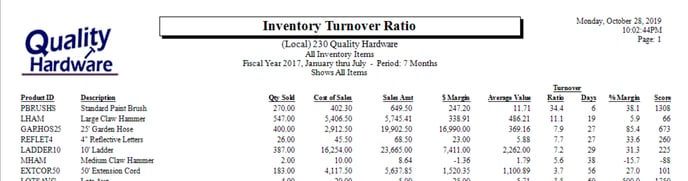
Reporting Period
The reporting period for the report is determined by the First Month and Last Month report prompts. Reporting annually is a good way to determine a true turnover ratio since the period may include seasonal variations.
Generate reports for multiple Fiscal Years to compare ratios between years.
Reports for a limited month range can be useful to review inventory turnover for a specific season.
Inventory Turnover Formula
The following factors are used to calculate the inventory Turnover Ratio:
-
Cost of Sales equals the total cost of the product sold within the reporting period.
-
Average Value is the average inventory level for the period. Average Value = average inventory level at the beginning and end of each month within the reporting period divided by the number of months.
The formula is: Turnover Ratio = Cost of Sales / Average Value
Inventory Turnover Days
The turnover period can be calculated by dividing the number of days in the reporting period (months * 30) by the Turnover Ratio to arrive the average Days of inventory on hand. Example: a turnover rate of 4.0 becomes 91 days of inventory.
% Margin vs % Markup
EBMS gives the user the ability to calculating pricing based on a margin calculation versus a markup calculation. Review Inventory Pricing Overview to instructions to set this important option. The Inventory Turnover report column will adapt to this option.
Inventory Turnover Score
The Score column combines the Turnover Ratio with the % Margin/Markup rate to give the inventory level a score. The score may be more accurate if the user purchases inventory in advanced to increase the profit margin/markup. The Inventory Turnover Score is calculated by dividing the Turnover Ratio by the %Margin/Markup.
Formula: Score = Turnover Ratio / % Margin or Markup
Inventory Turnover Refinements
Some turnover reports include direct labor and overhead with the total cost of sales as the numerator of the formula. The EBMS Inventory Turnover report uses a more refined method concentrating on just the cost of materials.
EBMS uses the FIFO (First In, First Out) cost of the project to calculate a true Cost of Sales. The ratio is calculated from the Cost of Sales which may be affected if the cost of the product varies greatly.