- EBMS Knowledge Base
- Job Costing
- Time and Material Jobs
-
Client Resources
-
EBMS Main Documentation
-
Sales
- Customers
- Proposals
- Proposal Sets and Templates
- Sales Orders
- Sales Invoices
- Materials Lists
- Sales and Use Tax
- TaxJar
- Recurring Billing
- Customer Credits
- Customer Payments
- Card Processing and Koble Payments
- Gift Cards and Loyalty Cards
- Verifone Gateway and Point Devices
- Freight and Shipping
- General Ledger Transactions for Sales
- Point of Sale and XPress POS
- Point of Sale Hardware
- Salesperson Commissions
-
Inventory
- Product Catalog
- Using Product Codes for No Count Items
- Product Pricing
- Special Pricing
- Tracking Inventory Counts
- Unit of Measure (UOM)
- Purchasing Stock
- Special Orders and Drop Shipped Items
- Receiving Product
- Barcodes and Inventory Scanners
- Components (BOM) and Accessories
- Component Formula Tool
- Made-to-Order Kitting
- Configure-to-Order Kitting
- Multiple Locations: Warehouses, Divisions, Departments
- Sync Product Catalogs between Companies
- Vendor Catalogs
- Serialized Items
- Lots
- Product Attributes
-
Expenses
-
Labor
-
Financials
-
Tasks and Work Orders
-
Job Costing
-
Manufacturing
-
Rental
-
Apps
-
E-commerce
-
EBMS Automotive
-
EBMS Horticulture
-
EBMS Metal Supply
-
EBMS Fuel Sales
Creating a Time and Material Job
A T&M job differs from a contract job since it does not contain budgeted costs or revenue. The customer is billed based on the materials used and the amount of labor required for the job.
Job Billings ERP Support Training
Entering a T&M job into EBMS is similar to entering a contractual job except the Time and Material option should be selected within the new job wizard. See example below.
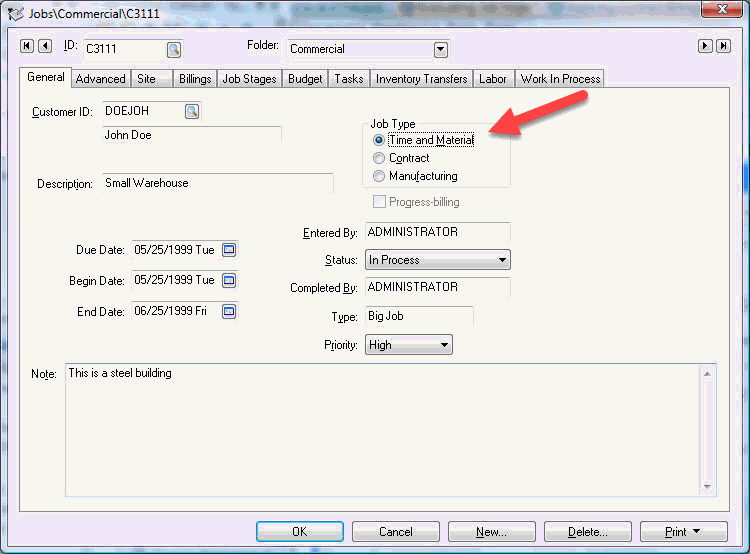
Create stages within a T&M job in the same manner as a contract job. No quotes or change orders are needed since the job is billed on a T&M basis.
Job expenses within a T&M job are entered in the same way as a contract or progress-billing job. Review Job Costs > Allocating Costs from a Purchase Order or Expense Invoice for details.
Stock inventory should be transferred using the Job Costing > Inventory Transfer window to a job as materials are used. The T&M job code should be entered within all POs and timecards. These expenses can be analyzed for billing purposes while the job is in process or at the time the job is completed. Review next section for details on billing a T&M job.
