Direct Job Cost General Ledger Accounts
EBMS allows the user to determine which General Ledger accounts require a job code and which do not. If this optional feature is activated, only General Ledger (G/L) accounts that are identified as direct job cost accounts can be used to post job costs. Any invoice or timecard line that does not contain a job code must contain a General Ledger code that is NOT set as a direct job cost account. This restriction is active within a purchase order, expense invoice, timecard, and inventory transfer windows. This optional feature allows the user to divide all the company expenses into two groups:
-
Direct job costs: Accounts with Direct Job Cost account option ON. This option is found within the Advanced tab of each expense G/L account. Go to Financials > Chart of Accounts and select any expense account from the General Ledger. See example in following page.
Direct costs are managed within a job since the manager knows that ALL costs are allocated directly to a job. Direct costs such as materials, direct labor, subcontracts, rentals, etc. are compared to the job budget for these items. -
Indirect job costs: General Ledger accounts with Direct Job Cost account option OFF.
Indirect costs must be managed differently. These costs cannot be posted to a job since they are managed by using an overhead percentage. The management of indirect costs changes substantially since they are not included in the job cost amounts. The examples below may be some possible ways to manage and budget indirect costs.
- Indirect labor costs such as clerical and support labor, taxes, benefit pay, and insurance: The total cost of the indirect General Ledger accounts (indirect costs) can be totaled and divided by the direct labor costs (direct costs) to equal the overhead cost ratio entered into the job costing system for labor classified stages. (Labor overhead percentage = indirect labor cost / direct labor cost)
- Indirect administrative costs such as general overhead costs: A ratio should be established using the costs of all indirect G/L accounts (excluding labor) and the costs of all direct G/L accounts (excluding labor). (General Overhead Percentage = all indirect accounts with exception of accounts used in section i / all indirect accounts with exception of accounts used in section i)
Enter the overhead percentage within each classification to add the overhead costs (indirect) to the actual costs (direct). Review the Calculate Job Overhead section for detail on setting overhead percentages for stages.
Continue with the next section to set or change this optional feature.
-
To activate the direct job cost account feature, go to Job Costing > Options > General tab as shown below:
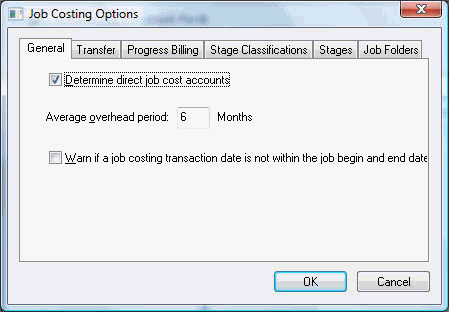
-
The Determine Direct Job Cost Accounts option must be toggled ON to activate this feature. Click the OK button to save the option settings.
-
All General Ledger accounts that record direct job costs will need to be identified. A G/L account cannot be entered within a stage, an invoice, a timecard, or an inventory transfer detail line unless it is set as a direct job cost account.
-
Click on the Advanced tab of a General Ledger account. This can be accomplished by selecting the Financials > Chart of Accounts menu option and choosing the specific General Ledger account from the list.
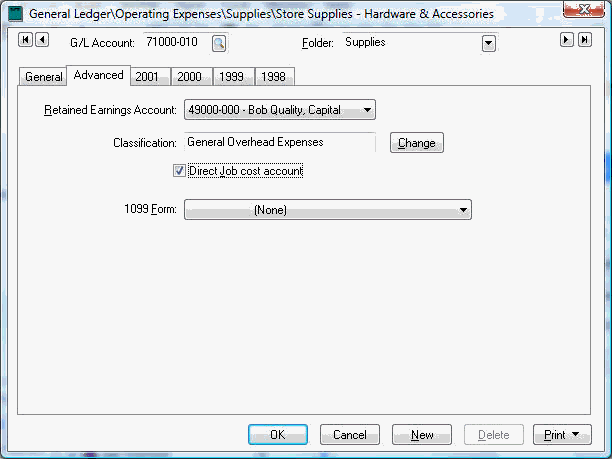
- Turn the Direct Job Cost Account option ON and click the OK button.
Repeat the steps for each General Ledger account that will record direct job costs.
Multiple labor accounts must be created if the user wishes to post direct job costs, such as manufacturing labor used in a specific job, into the same account as miscellaneous labor costs that are not allocated to a job.
The labor G/L Account should be divided into two accounts named Direct Labor Costs and Indirect labor Costs. The same account CANNOT contain both direct job costs and miscellaneous costs that are not allocated to a job when the Determine Direct Job Cost Accounts option is turned ON.