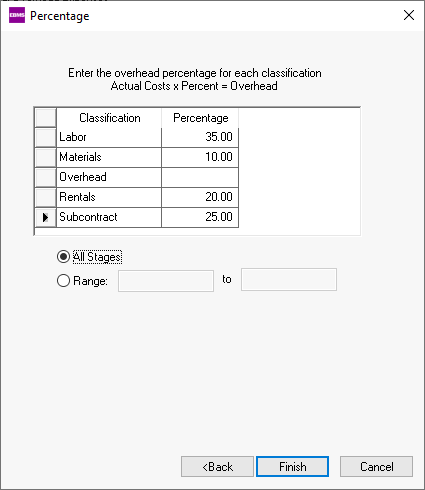Job Overhead Reports
Adding the correct overhead percentage to the direct costs is an important value required to calculate proper job profit. The overhead reports are a great way to determine the proper percentage based on past history. Review Calculate Job Overhead for instructions on how and why to use job overhead percentage.
Verify that the Direct Job Cost option is enabled within Job Costing > Options > General tab. Review Direct Job Cost General Ledger Accounts for steps to enable this option.
Run one of the Direct Job Cost vs Overhead Ratio reports found in the File > Reports > Job Costing > Costs/Profits folder.
-
-
Use the Direct Job Cost vs Overhead Ratio (Profit Center) if job costing is managed within a department, division, or profit center. Review Department and Profit Centers Overview for information on evaluating a segment of the company.
-
Use the following Direct Job Cost vs Overhead Ratio report to evaluate overhead for the entire company.

-
-
Set the Account Type setting to reflect Labor percentage or Non-Labor percentage total at the end of the report.
-
Select the range of overhead financial accounts. Use the Overhead Accounts Range prompts to identify a specific range of accounts. Note that any accounts with the Direct Job Cost Account enabled will be excluded.
-
Click Print Preview or Print to generate the report. Choose Print Preview to display the report on the screen without printing or choose Print to immediately print a copy. The top section lists the Direct Job Expenses or accounts with the Direct Job Cost option enabled.

Review Job Management Reports for more job report information. -
Note the percent of overhead at the bottom of the report after the Total Overhead Expenses total. Run the report multiple times with different Account Settings to calculate the Labor vs. Non-Labor overhead percentage.
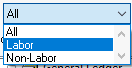
-
Add these percentages to each classification using the Job Costing > Calculate Overhead option from the main EBMS menu. Review Calculate Job Overhead for instructions on how to use the overhead percentage.