Viewing or Voiding a Progress Billing Invoice
Progress billings can only be voided in the reverse order in which they were processed. For example, if four billings have been processed to date, the fourth invoice must be voided before the third invoice is voided. Go to the Billings tab on a job to view or void a progress-billing invoice.
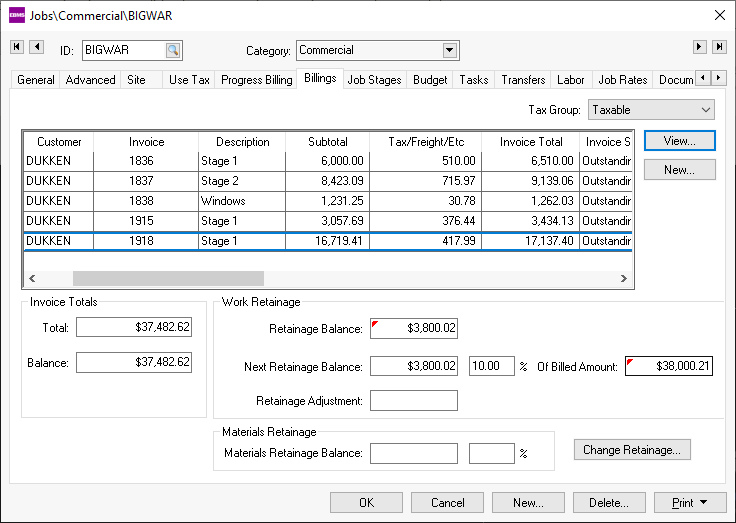
Highlight the desired invoice and click the View Invoice button to view any invoice on the list.
View the most recent invoice to void a progress-billing invoice. Select Process > Unprocess from the invoice menu to void and delete the invoice. The Unprocess step will delete the invoice whenever the invoice is a progress-billing invoice and is voided or unprocessed.