Scheduling Multiple Employees for a Task or Work Order
Most tasks or work orders are assigned an employee who is assigned to the task and is responsible to complete this task. The Employee entry does not require an employee ID but in most cases the employee ID is important for the scheduling process. The employee records are created within the payroll system of EBMS. Any time that is recorded on a task or work order is recorded within the EBMS payroll timecard system. Subcontractors or non-employee workers can be set up within the payroll system of EBMS without creating a standard payment or processing employee deductions. Review the Entering New Workers section for details on creating employee records.
Multiple employees can be assigned to the same task or work order. This feature should only be used for a group of employees working in a task. Multiple tasks should be created when multiple employees are assigned a task that varies in responsibilities or schedules.
Do not use multiple employees on the same task in the following situations:
-
Multiple employees are involved in a single task, but each have different responsibilities.
-
Multiple employees are assigned to a task, but their schedules are not identical.
Use the multiple employee feature in the following situations:
-
A team of employees are assigned to a task.
-
A task is passed from one employee to another.
Assign Workers
Select Labor > Tasks & Work Orders from the main EBMS menu and double-click on a line in the list to open a task or a work order.
Click on the Schedule tab.
Enter the main Worker ID into the Primary entry. (To look up a worker ID, click the magnifying glass button and browse the worker list.)
Click on the Multiple Workers button to enter a list of employees.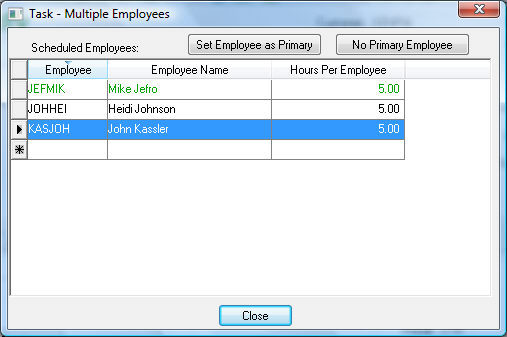
Enter the Worker ID for each individual that will work on the task as a team. The dialog also displays the Hours Per Worker.
The primary employee is the only Worker ID that will be used within search lists, but every employee is recorded within the schedule charts and schedule views. Highlight a worker and click on the Set Worker as Primary button to change the primary employee option. The user can click the No Primary Worker option to remove all employees as primary employee.