- EBMS Knowledge Base
- Rental
- Rentals Contracts
-
Client Resources
-
EBMS Main Documentation
-
Sales
- Customers
- Proposals
- Proposal Sets and Templates
- Sales Orders
- Sales Invoices
- Materials Lists
- Sales and Use Tax
- TaxJar
- Recurring Billing
- Customer Credits
- Customer Payments
- Card Processing and Koble Payments
- Gift Cards and Loyalty Cards
- Verifone Gateway and Point Devices
- Freight and Shipping
- General Ledger Transactions for Sales
- Point of Sale and XPress POS
- Point of Sale Hardware
- Salesperson Commissions
-
Inventory
- Product Catalog
- Using Product Codes for No Count Items
- Product Pricing
- Special Pricing
- Tracking Inventory Counts
- Unit of Measure (UOM)
- Purchasing Stock
- Special Orders and Drop Shipped Items
- Receiving Product
- Barcodes and Inventory Scanners
- Components, Accessories, and Bill of Materials
- Component Formula Tool
- Made to Order Kitting (MTO)
- Configure to Order Kitting (CTO)
- Multiple Locations: Warehouses, Divisions, Departments
- Sync Product Catalogs between Companies
- Vendor Catalogs
- Serialized Items
- Lots
- Product Attributes
-
Expenses
-
Labor
-
Financials
-
Tasks and Work Orders
-
Job Costing
-
Manufacturing
-
Rental
-
Apps
-
E-commerce
-
EBMS Automotive
-
EBMS Horticulture
-
EBMS Metal Supply
-
EBMS Fuel Sales
Scanning Serialized Rental Equipment
Serialized equipment that contains a barcode of the serial number or VIN number can be associated to a rental contract by scanning the serial number barcode. This documentation will address the scanning options including product and serialized equipment within a rental contact.
Scanning a Serial Number on a Rental Contract
A scanned serial number barcode can be processed as either a rental item or a product to sell (consumables).
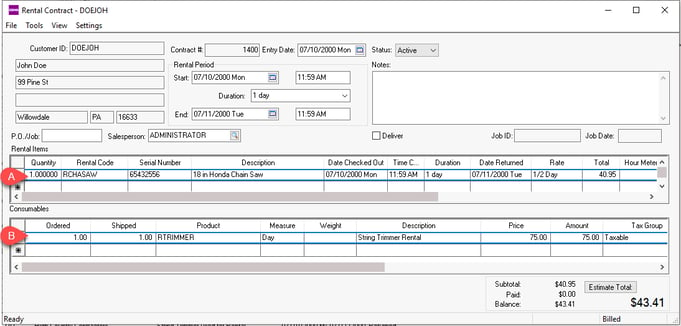
The difference depends on how the associated Product is configured. Complete the following steps to review the serialized item's associated Product.
-
From Inventory > Serialized, double-click on relevant Serialized Item and click on the General tab.
-
Right-click on the Product ID and select Look-Up from the context menu to open the associated product as shown below:
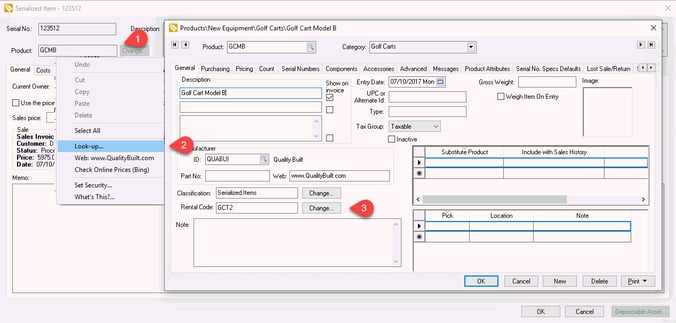
-
If the Rental Code is set, the scan is identified as a rental item. If the Rental Code is blank, the item is identified as a product to sell (consumed item), and the serial number is assigned like any other document which consumes inventory (such as a sales order).
Scanning the Serial Number as a Rental
Scanning a serial number within a rental contact with assign the serial number and possibly the associated Rental Code based on the following conditions:
-
An error is displayed if the serial number is already a contract.
-
Associate the serial number to the rental contact line if the rental code already exists or add a new line if the rental code does not exist.
-
Check out the rental contract line: An error will occur if the serialized item is already checked out or returned.
-
Check in the rental contract line. An error will occur if the serialized item was already returned or not checked out.
Scanning Non-serialized Product Items
Product items can be scanned and associated as a Rental Code or a consumed item in the same manner as a serialized item. Scan the product code directly rather than a serial number to scan these products.
Review Barcodes and Inventory Scanners Overview for more details on scanning barcodes.
Serial Number Barcode
A serialized item barcode can be scanned directly within the rental contact.
An EBMS printed barcode can prefix a serialized item with the $R special character barcode sequence. Review Programming Scanners and Barcodes for a complete list of special character barcode sequences.
