Miscellaneous Customer Overview
A Miscellaneous Customer is defined in this section as a common customer ID used to identify a group of customers. This feature should be used sparingly based on the reasons listed below.
Whenever a sales invoice is processed or whenever a payment is received, EBMS requires that a Customer ID be used to identify the invoice recipient or the source of the payment. The need may arise to process a sales invoice for a customer that you never expect to do business with again and about whom you do not wish to maintain detailed information.
A Miscellaneous Customer may also be created in a point-of-sale environment where customer information is not entered for individual sales orders. For example, a generic customer may be created for all sales recorded on POS station 1. Enter a generic Customer ID into the Default sales customer to option in Sales > Options > Invoices and S.O.s tab as shown below, so that the sales invoice defaults to a miscellaneous customer each time the invoice is opened.
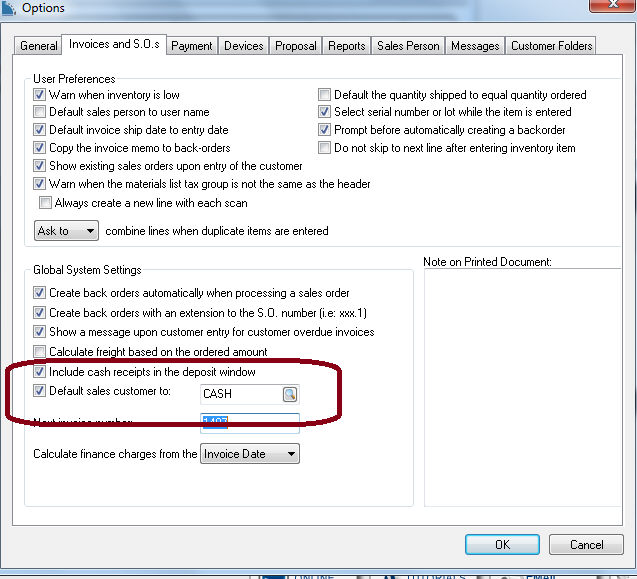
Miscellaneous customers may also be used for e-commerce website sales. Review the Creating a Generic Customer section of the e-commerce documentation for more details on creating a miscellaneous customer for an e-commerce website.
It is recommended that you do NOT use a miscellaneous customer for the following situations:
-
If the sales invoice will be charged now and paid later, not paid in cash.
-
If a customer's address, telephone number, or other contact information needs to be recorded for mailing purposes.
-
If this customer is expected to purchase products again.
-
If a sales order will be printed and given to the customer.
-
If the customer is sales tax exempt.
-
If the product sold includes a warranty or additional services relating to the product sold.
-
If a down payment or deposit was received from the customer for a product listed on the sales order.
-
If detailed customer history is required.
-
To maintain customer activity detail, such as charges and payments.