Viewing Gift Card Balances
The gift card module includes the ability to check the balances on a gift card. Their are two ways to view the balance on a gift card. Complete one of the following steps:
View the gift card balance from a Sales invoice:
- Open a sales invoice.
- Enter a Customer ID and select View > Gift Card Balance.
- This will open a Gift Card Balance Inquiry. Follow the instructions to enter the gift card number and click the Get Balance button.

View the gift card balance from the main EBMS sales menu:
- Select Sales > Check Gift Card Balance from the main EBMS menu and the following dialog will appear:
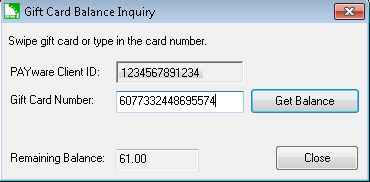
- Enter the Gift Card Number and select Get Balance, as shown above.
- The Remaining Balance amount will show the balance on the gift card.