E-commerce Special Pricing Overview
Create discounts and pricing exceptions
In this article
Getting Started
Special Pricing is used to display promotional, bracketed, and discount pricing on a website. The Special Pricing module is an optional module that is used to create pricing exceptions to the standard EBMS pricing.
To create special pricing, go to Inventory > Product Catalog and double-click on a product to open the product record. Go to the product record Pricing tab and click on Special Pricing to open the Special Pricing window. Click on the New button.
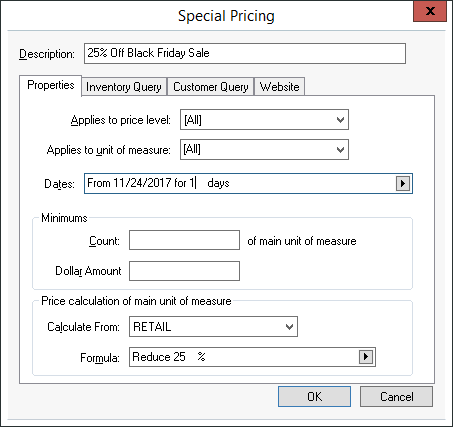
EBMS includes extensive special pricing options. View the Special Pricing Overview section of the Inventory documentation for more details on setting up special prices.
Promotional Pricing
A promotional price is displayed on the website to alert the customer to product specials, sales, and clearance. This includes entering promotional pricing for a product or group of products based on a range of dates. Example: The hardware product group may be discounted at 25% for the month of November.
All pricing will automatically be adjusted on the website to reflect the special pricing formulas created in EBMS. If the special pricing reduces the price of an item, the item will be notated with the sale banner and the original and sale price will be displayed as shown below. If a formula is used that increases the price of the item, the item will not be notated, and the original price will not be shown.
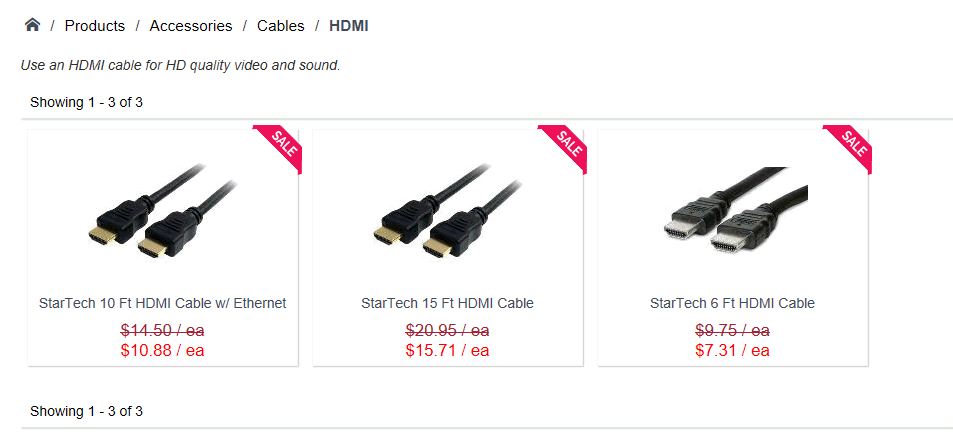
A page listing all items with specials can be automatically created. This allows the website customer to quickly view all sales or clearance items. Items will show on the specials page if the special pricing reduces the product price and the Website Type is set to Special.
To show an item on the Specials page, go to the product record Pricing tab > Special Pricing button. Select a Promotion and select the Special Pricing Properties > Website tab. Set the Type to Special as shown below:
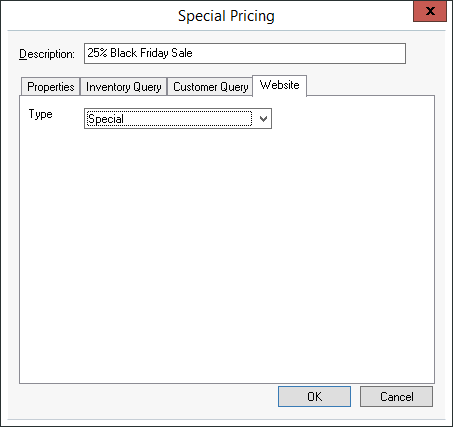
The Specials page is generated on each website at www.Website.com/store/specials
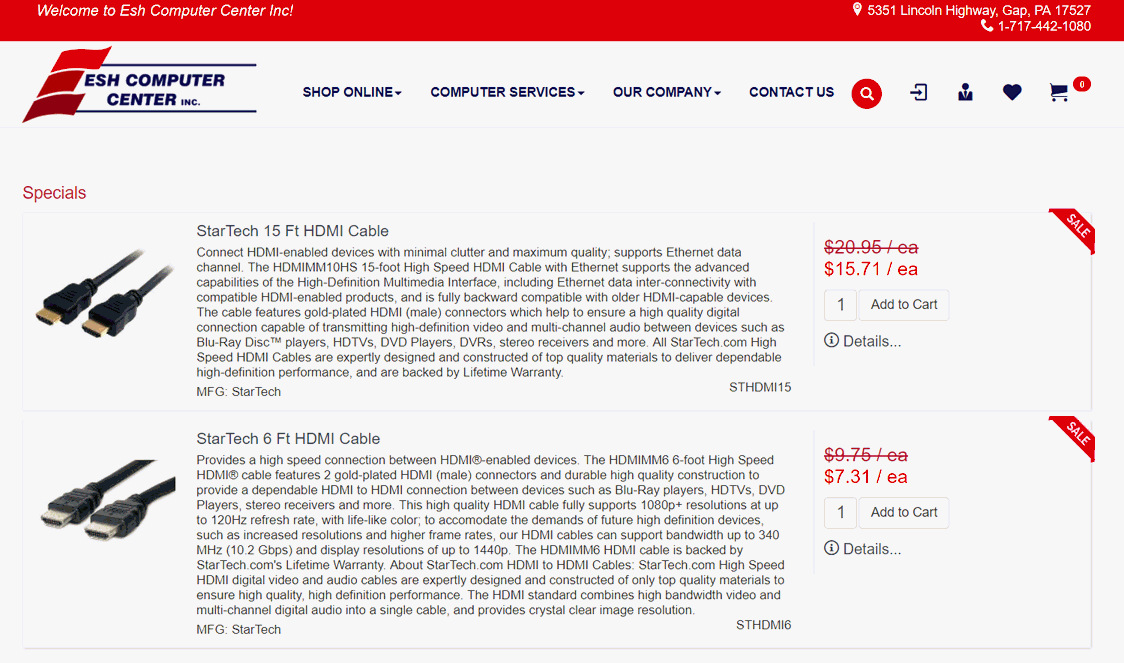
Volume Discounts & Bracketed Pricing
Special pricing such as bracketed pricing can be accomplished by using the optional Special Pricing module within EBMS. Review the Volume Discounts and Bracketed Pricing section of the Inventory documentation for details on setting up volume discounts.
Volume discounts and bracketed pricing is based on the Minimum Count and Dollar Amount.
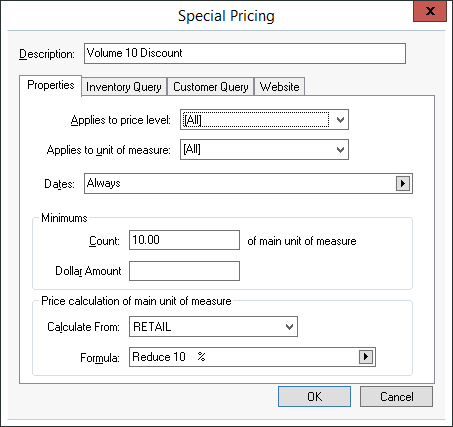
The bracketed pricing or volume based on Minimum Count is displayed on a pricing table on the web page. The appropriate unit price will be displayed on the shopping cart based on the volume.

Volume discounts based on the cost of the order rather than the quantity purchased are not displayed on the item page, but the price is adjusted when the items are added to the cart.
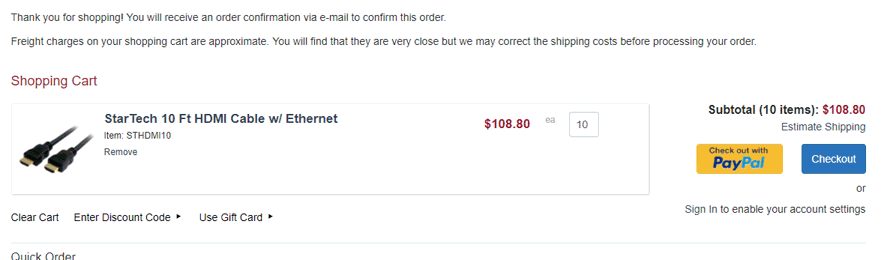
Review the Special Pricing section of the Inventory documentation for more details on this module. Contact your EBMS software representative to add the optional Special Pricing module to the software.
Common use cases
Negotiated Pricing
The price for one or more items can be uniquely set for a customer or a group of customers. The Special Pricing module also allows the user to set negotiated exceptions to a price level.
Promotional Pricing
Entering promotional pricing for a product or group of products based on a range of dates. Example: The hardware product group may be discounted at 10% for the month of March.
Bracketed Pricing
A product or group of products is discounted if the customer purchases a volume of the product on a single line of the invoice. Example: John Doe receives a discounted price if he buys more than 50 rakes on a single invoice or if John purchases over $1000 of rakes on the same invoice.
Multiple Price Levels for a Customer
A price level may be set for a specific customer for all items or a specific group of products. Example: A customer (John Doe) may get the wholesale level a pricing for everything but the garden supplies group. John Doe will be given the wholesale level B for the garden supplies because of the volume of product purchased by John Doe.
Features
- Specific prices for a specific line of products for a single customer
- Multiple price levels can be assigned to the same customer based on inventory group
- Base pricing on quantity or total price of items
- Limit to a specific date or range of dates