Entering Farm and Block Information
An orchard or farm can be divided into blocks and sub-blocks. Go to Horticulture > Options and click on the Fields tab as shown below. (Note that these options will not be available unless the optional Horticulture module is installed.)
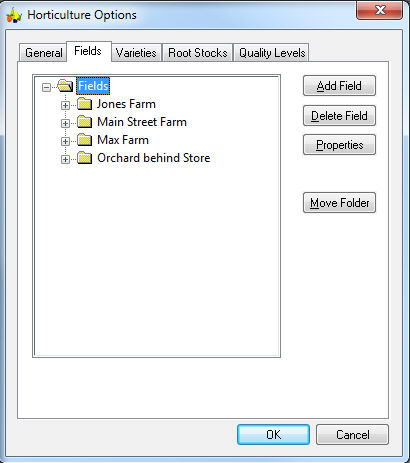
Create a subfolder for each farm or location. Create blocks or sections within each farm. You can enter multiple levels of blocks and sections to identify the locations within the operation. Highlight each individual block and click on the Properties button to enter the total acreage and notes.
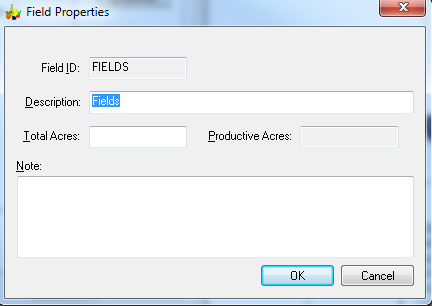
Enter the Total Acres for the block. This field can be ignored if subfolders (sub-blocks) are entered within the highlighted block. The Productive Acres value is calculated by the total of all the trees or plants within the block or field. Review Adding or Changing Details within the Section for details on entering tree and plant information within a block or farm.