List Supported Vehicles for the Selected Keystone Part
The EBMS system allows you check the application guide that Keystone has for an item. The dialog will list vehicles that are compatible with the part selected. This lookup option can be accessed by clicking on the product ID field within any window, including the Inventory > Product Catalog list as shown below:
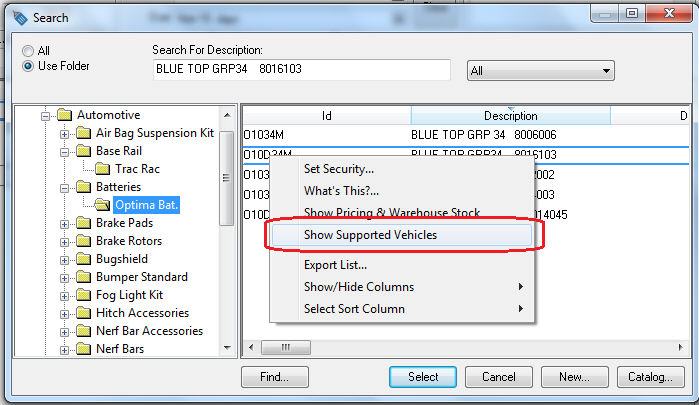
Right-click on any product ID and select Show Supported Vehicles from the context menu.
This can also be done from a Sales Order by selecting Sales > Invoices and S.O.s from the EBMS menu. Enter an inventory item into the sales order and right-click on a product ID and choose Show Supported Vehicles as shown below:
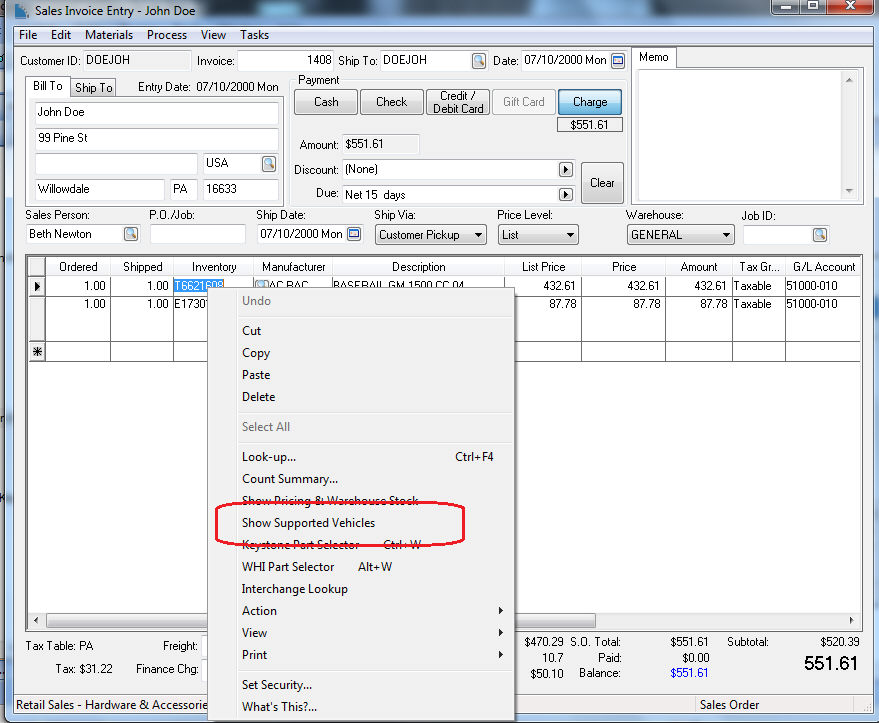
EBMS will display the following dialog containing the Year/Make/Model of each vehicle that is compatible with the selected part.
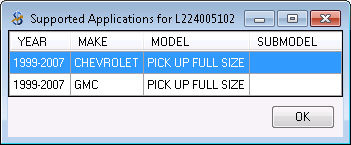
Review the Keystone Parts Selector section for instructions to access parts by vehicle.