Fixed company assets such as vehicles, buildings, and equipment must be depreciated over a period of time. The EBMS Depreciation Module allows the user to easily post the depreciation expense to general ledger on a regular basis.
In this article
Getting Started | Features | Related Content
Getting Started
Fixed company assets such as vehicles, buildings, and equipment must be depreciated over a period. The EBMS Depreciation module allows the user to easily post the depreciation expense to general ledger on a regular basis. Applying asset depreciation costs monthly is an important management tool to properly manage the profitability of a company especially if the business owns a sizeable amount of fixed assets. The EBMS Depreciation module gives the user flexibility and ease of use when planning the depreciable schedules. A variety of depreciation methods are distributed with the software, although additional user-defined methods can be created as well. Review the Depreciation Methods section for method options.
Fixed asset information such as the vendor invoice, purchase information, and to-date depreciation details are recorded for each of the assets. A simple to use process creates monthly expense transactions and posts them to general ledger in literally seconds. Review the Depreciating Assets using a Monthly Process section for more details on this process.
Review the Adding and Deleting Asset Folders section to setup asset defaults to streamline the asset entry.
The system will allow the user to properly manage a wide variety of depreciable assets such as rental items, company equipment, or intangible assets. Associating a non-inventory serialized item with a depreciable asset completes the depreciation of a rental item. Review Managing Rental Equipment > Purchasing Rental Equipment for more details on this step.
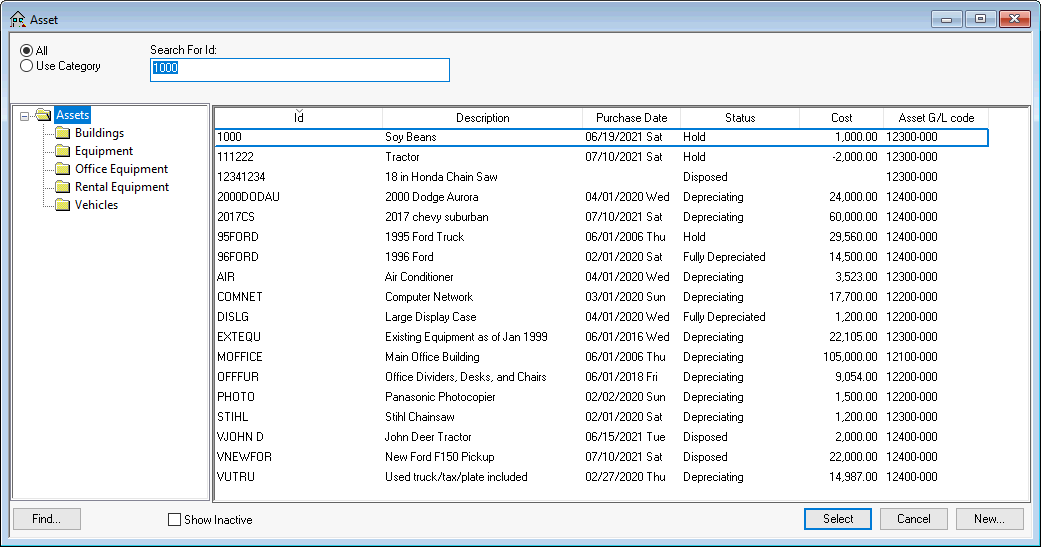
User-friendly wizards make purchasing, as well as selling or disposing assets, a simple process. Enter a general ledger account that is classified as a depreciable asset within the expense invoice and the system will lead you though the process to record and properly depreciate the new asset.
-
Purchasing asset wizard: Review the Purchasing Assets > Adding Assets using an Expense Invoice section for more details on adding assets from an expense invoice.
-
Selling an asset wizard: Review the Managing Rental Equipment > Selling Assets within a Sales Invoice section for more details.
-
Disposing an asset wizard: Review the Managing Rental Equipment > Removing Disposed Assets section for more details.
Review Managing and Processing Assets > Reconciling General Ledger Reconciliation Accounts for a quick reconciliation process.
Review Managing and Processing Assets > Depreciation Reports for more details on listing general ledger totals with individual assets.
Review Depreciation Methods with the company's financial consultant or accountant for the best available options for your business.
Common use cases
Apply Asset Costs
Applying asset depreciation costs on a monthly basis is an important management tool to properly manage the profitability of a company especially if the business owns a sizeable amount of fixed assets.
Depreciable Schedules
The EBMS Depreciation module gives the user flexibility and ease of use when planning the depreciable schedules. A variety of depreciation methods are distributed with the software, although additional user-defined methods can be created as well.
Features
- Records Fixed asset information such as vendor invoice, purchase information, and to-date depreciation details for each of the assets
- Creates monthly expense transactions and posts them to the General Ledger in seconds
- Manages a wide variety of depreciable assets such as rental items, company equipment, or intangible assets
- Includes Salvage Value and 179 Election adjustments to create a detailed record of each depreciable asset
- Assists the user with Year End General Ledger reconciliation and management reporting
- Wizards assist in making purchasing, as well as selling or disposing of assets, a simple process
