Printing Budget Comparison Reports
Printing reports to compare the monthly or year to date expenses to the budget is a powerful business management tool. View the budget report options by selecting File > Reports from the main EBMS menu.
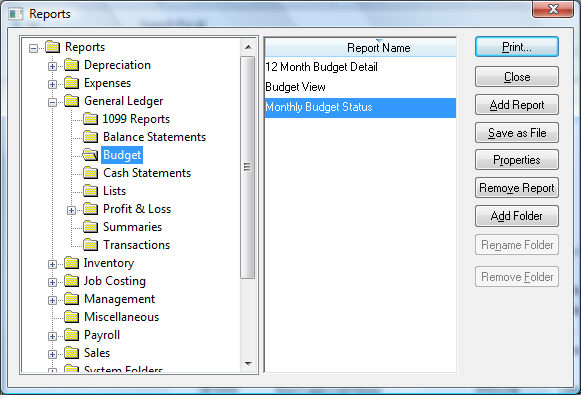
Select Reports > Financials > Budget from the report groups.
Use the Budget Detail - 12 Month to view the budget if variable monthly budget values are set.
Use the Budget to Actual Configurable report option to compare the budget numbers from one year to the next.
Use the Budget to Actual Comparison Monthly report to compare the budget to actual expenses as shown below:

Review Financial Reporting Overview for more information on reports.