Using Variables to Calculate Budget Formulas
How to create variables to calculate complex budgets
Variables can be used within the EBMS budget system to calculate more complex budget formulas. For example, a budget may be calculated using a formula of multiple accounts. The variables are set up and assigned within the Variables tab of the main budget dialog. Select Financials > Budget from the main EBMS menu and click on the Variables tab:
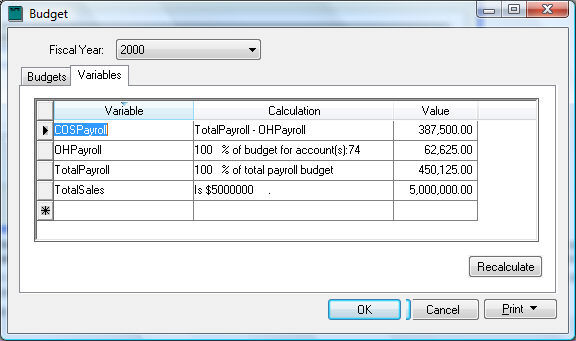
The first column of the Variables list is the Variable label. The Variable label is case sensitive and may not contain spaces. The calculation options are the same as the formulas used within the Total Calculation setting of the Budgets tab. Review the Calculating a Budget Using a Formula section for more details on formula options.
The Calculation column can also consist of an equation using static values and other variables separated by standard math operators. In the example shown above, the COSPayroll variable equals the TotalPayroll less the OHPayroll (COSPayroll = TotalPayroll - OHPayroll).
The COSPayroll variable can now be used within the Budget calculation for the general ledger account as shown below: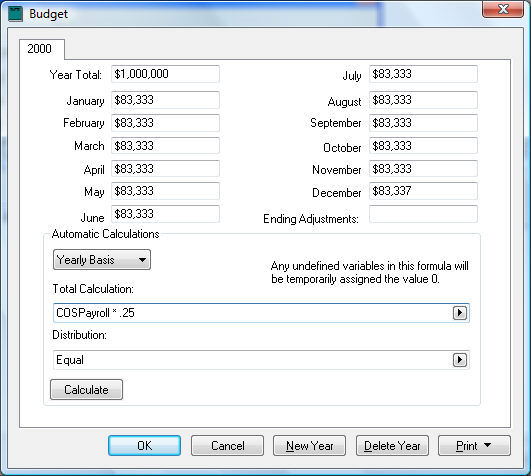
Select the Variable Formula option by clicking on the right arrow by the Total Calculation entry. Then type in the formula using the COSPayroll variable. In the example above, only 25% of the cost of sales payroll labor is to be added as a budget. This calculation can be created by entering the equation as shown above.
Another example of using a variable is by creating a total sales value within the Variables tab as shown below:
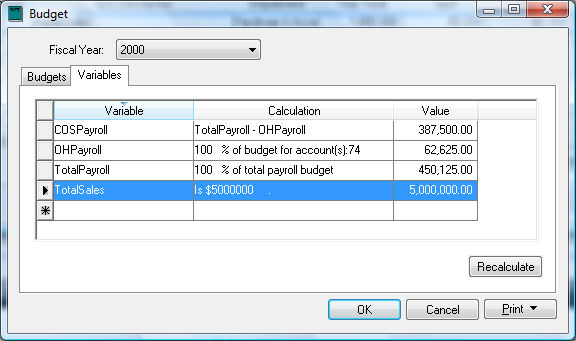
A value of 5 million dollars is entered into the TotalSales variable. Now enter a variable formula into the Calculation column of the Budgets tab as shown below: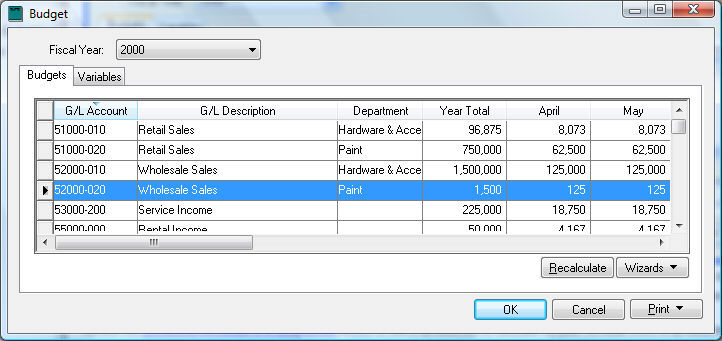
This method allows the user to adjust the total sales number in one location (the Variables tab) without recalculating each revenue account manually.
The EBMS system will display an error message if the variable formulas are not valid. Using variables within the budget module gives the use a lot of flexibility to setup the budget properly and efficiently.
Review the Connecting the Budget to a Spreadsheet section to calculate complex formulas within a spreadsheet.