Made to Order (MTO) Kitting Overview
The Made to Order (MTO) features within EBMS allow the user to combine manufacturing and sales into a single step.
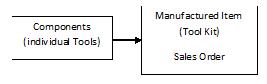
The Manufacturing process should be used if a batch of products are made for stock or done ahead of the sale. Review the Overview of Kitting and Manufacturing section for more details on the manufacturing process.
The Made to Order (MTO) process is ideal when items are individually manufactured based on a sales order. This process is ideal for customer furniture, sheds, equipment, or other items that are custom-built based on the options selected within the sales order.
Complete the following steps to set up a Made to Order item:
-
Open Inventory > New Product and create an inventory item using the same steps as any other new item, with exception of the Made to Order option that is located in the Classification section of the item creation process. Note that an MTO item must be classified as Track Count, Serialized Items, or other perpetual inventory classification.
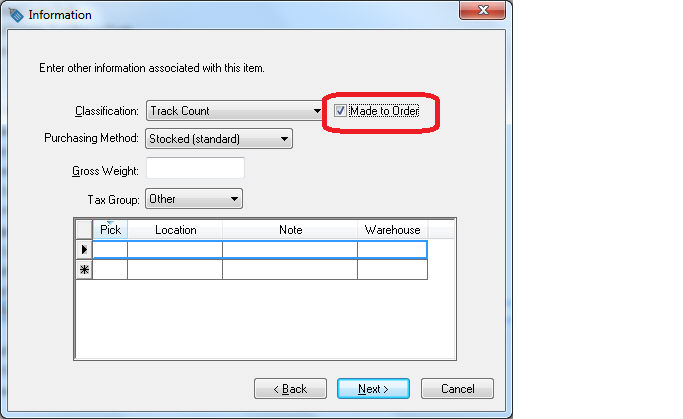
Review the Entering New Products section for more details. -
Enter the components including options within the MTO item. Review the Adding Components to Create an Assembly Kit or Optional Components or Accessories sections for more details on adding components or options.
-
Insert the MTO item within a sales order or proposal. Review Inserting a MTO item into a Sales Order and Adding a MTO item within a Proposal for more details.
-
Process the sales order or manufacturing batch. Review the Processing a MTO Batch for more details.