No Count Product Code Shortcuts and Credit Offset Switch
How to create shortcuts for no count inventory types
EBMS allows the user to create product items within EBMS with a classification of No Count for the following purposes:
-
An inventory item which is like a Track Count item, but the inventory manager does not want to track inventory counts: This approach expenses the cost of these No Count items at the time of purchase and the entire sale price is calculated as revenue. Track count items generate cost of goods sold (COGS) transactions when product is sold. The Shortcut option should be disabled for these types of products.
-
A No Count inventory code shortcut for a non-product inventory code:
-
A shortcut to assign description and pricing to a quote or invoice. This type of shortcut is valuable as a time-saving billing tool.
-
A shortcut can be used to set the G/L account or other accounting settings.
-
A No Count service code is a popular shortcut to bill or quote payroll labor. (A benefit of using product shortcut is tracking history for a specific activity over time.)
-
A shortcut allows the user to scan barcodes for non-product codes. Review Barcode Overview for more details.
-
A shortcut on a No Count item allows the user to implement EBMS inventory features for non-inventory product.
-
Shortcut Setting on a Product Record
The Shortcut setting will create non-revenue credit transactions when processing inventory items classified as No Count, Service, Non-Inventory Serialized item, and Rental Code. Open a product record that does not track inventory and click on the Advanced tab as shown below:
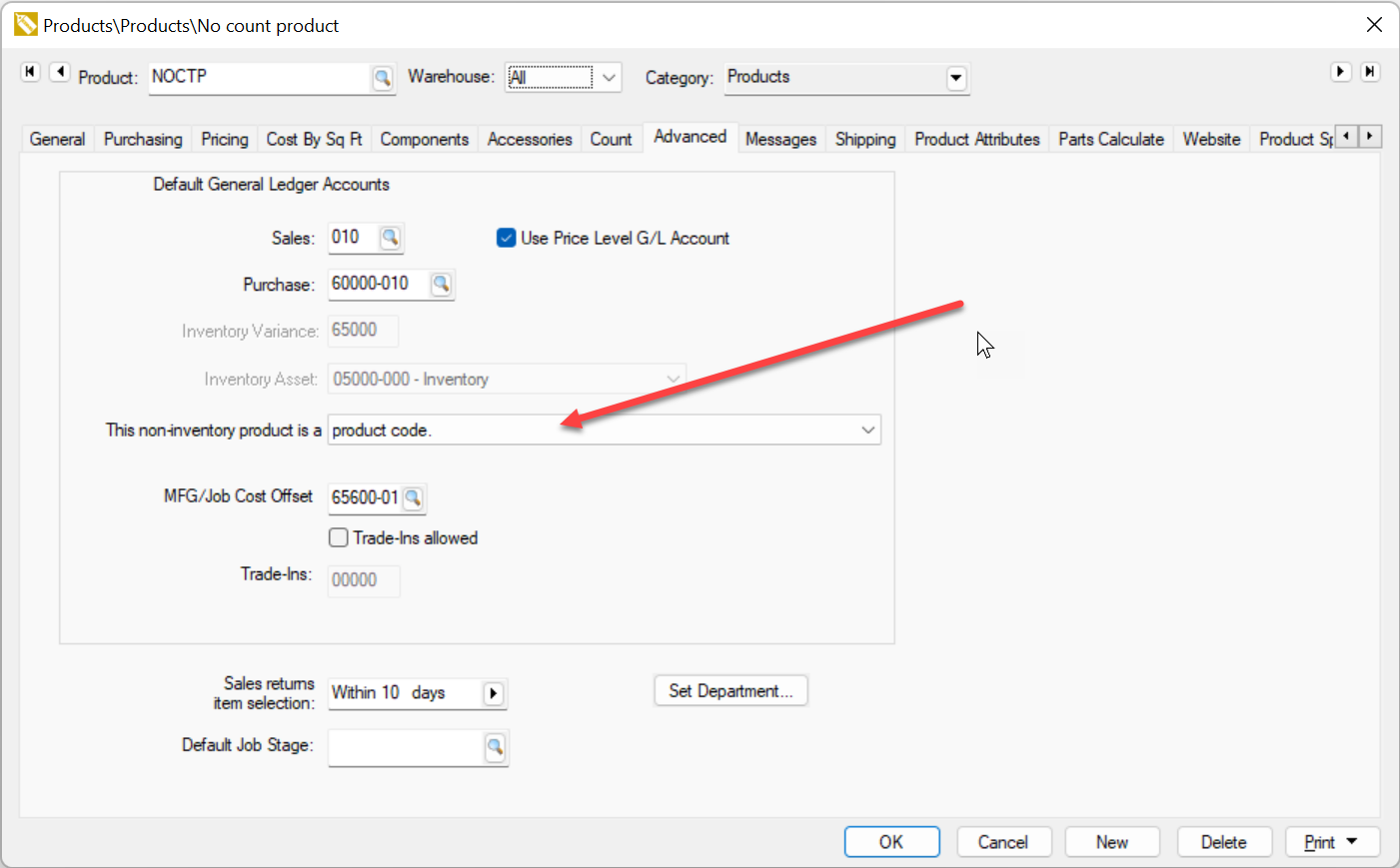
On the Advanced tab, selecting This non-inventory product is a: product code from the drop-down list in the middle of the page will create credit offset transactions within various job cost and manufacturing processes. Click on the following links for more information.
The Product Code option should be used for the header of a component list.
Select the Shortcut option if this product code is used as a shortcut and does not identify actual product. Select This non-inventory product is a: shortcut, discount, or other non-product code.
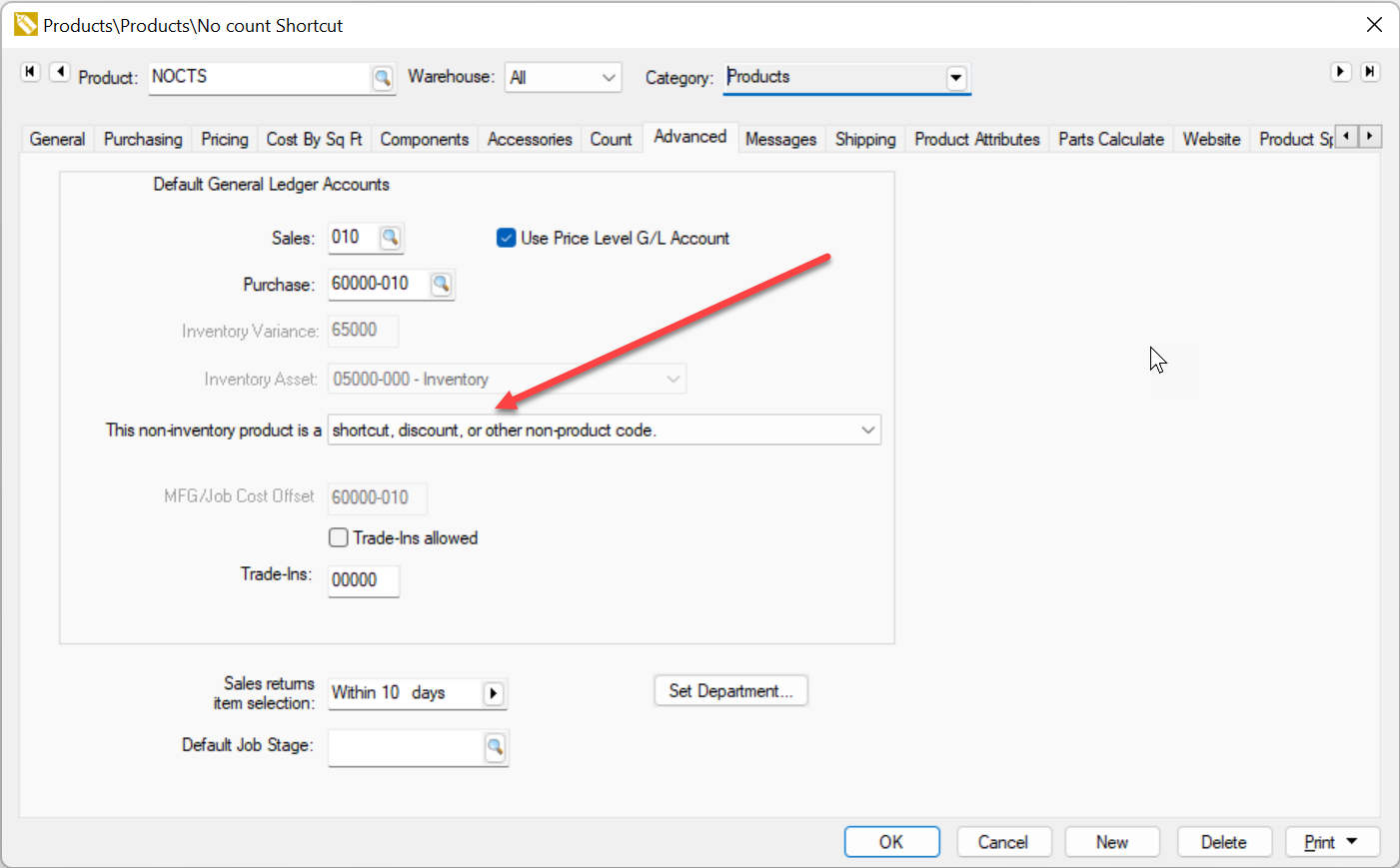
Scenarios
Scenario 1: A mechanical contractor sells contract HVAC solutions for commercial buildings. The budget, costs, and progress billings are managed using the EBMS Job Costing software solution. The mechanical fixtures are special ordered for the job and the vendor delivered and installed them onsite. Most products are classified as Track Count and are used to manage budgets, purchasing, and track costs. Some non-inventory material costs are also posted to the job using No Count codes. The clerical staff also uses product codes as shortcuts to populate descriptions, costs, financial accounts, and job stage settings for rental equipment expenses. These codes do not create materials costs for the job.
In this scenario the standard product items used within the job are classified as Track Count and the shortcut option does not apply. The No Count material costs applied to the job have the shortcut disabled. Shortcut codes for rental equipment costs for jobs have the shortcut enabled and are only used within the expense invoice.
Scenario 2: An equipment manufacturer assembles turf and fertilizer equipment for golf courses. Most raw material and parts are managed using Track Count and serialized products within the EBMS inventory system. Some costs, such as fabricating equipment costs, labor, and some non-product costs, are added to the batch to calculate a more accurate value of the finished equipment. Inventory codes for labor tasks and equipment expense codes attaches work orders to the batch as well as create “income” for the internal manufacturing equipment. The multiple step manufacturing process of creating parts, sub-assemblies, and finished goods give this company the management tools need to manage costs, schedule labor, and evaluate manufacturing batches of equipment.
In this scenario the raw material and parts costs applied to the job are classified as Track Count and the shortcut option does not apply. The No Count manufacturing equipment and other non-inventory costs have the shortcut disabled. Shortcut codes for manufacturing payroll labor have the shortcut enabled.
Related Videos and Content
Videos