Vendor Stock Availability
A powerful feature of EBMS is the ability to record regular stock level updates from vendors along with associated data, such as the lead time to receive it. This feature is very beneficial for a salesperson, since an EBMS user can view this data very quickly at the point of sale for items that may need to be ordered.
The process of receiving and updating the stock amounts held by various vendors may be automated to occur as frequently as that information is provided by a vendor. Review the Multiple Vendor Catalog Overview book and its related sections for the steps to configure this process within EBMS. It is also possible to manually update the amount of stock normally held by a vendor in the Purchasing tab of each inventory record.
To view the vendor stock availability of an item from a sales order, follow these steps:
- Navigate to an inventory item on the Sales Order and right-click to display a context menu as shown below.
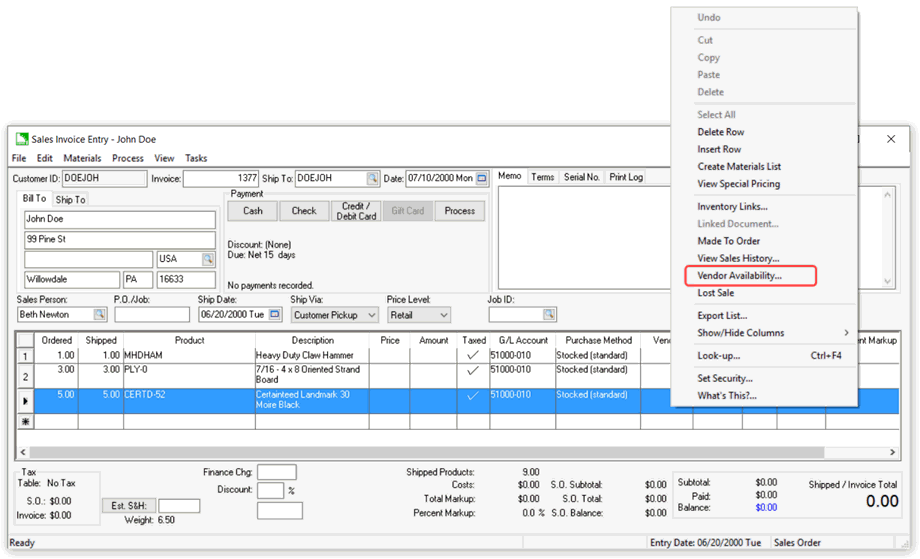
- Select Vendor Availability from the context menu to open the dialog which contains a list of the suppliers for the inventory item along with their available stock, lead days for delivery, and cost, etc.
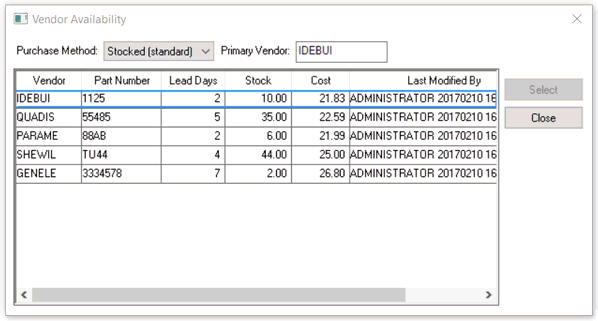
Vendor details can be changed on the product record Purchasing tab.