- EBMS Knowledge Base
- Job Costing
- Job Materials
-
Client Resources
-
EBMS Main Documentation
-
Sales
- Customers
- Proposals
- Proposal Sets and Templates
- Sales Orders
- Sales Invoices
- Materials Lists
- Sales and Use Tax
- TaxJar
- Recurring Billing
- Customer Credits
- Customer Payments
- Card Processing and Koble Payments
- Gift Cards and Loyalty Cards
- Verifone Gateway and Point Devices
- Freight and Shipping
- General Ledger Transactions for Sales
- Point of Sale and XPress POS
- Point of Sale Hardware
- Salesperson Commissions
-
Inventory
- Product Catalog
- Using Product Codes for No Count Items
- Product Pricing
- Special Pricing
- Tracking Inventory Counts
- Unit of Measure (UOM)
- Purchasing Stock
- Special Orders and Drop Shipped Items
- Receiving Product
- Barcodes and Inventory Scanners
- Components, Accessories, and Bill of Materials
- Component Formula Tool
- Made to Order Kitting (MTO)
- Configure to Order Kitting (CTO)
- Multiple Locations: Warehouses, Divisions, Departments
- Sync Product Catalogs between Companies
- Vendor Catalogs
- Serialized Items
- Lots
- Product Attributes
-
Expenses
-
Labor
-
Financials
-
Tasks and Work Orders
-
Job Costing
-
Manufacturing
-
Rental
-
Apps
-
E-commerce
-
EBMS Automotive
-
EBMS Horticulture
-
EBMS Metal Supply
-
EBMS Fuel Sales
Default Job Stage
The job stage is an important setting within job costing to identify a segment of the project. A Default Job Stage can be entered within individual inventory items since most materials fit a specific stage. This setting could save the multiple steps required to add job stages to a sales proposal or invoice.
Set the Default Job Stage by selecting the Advanced tab of a product record as shown below:
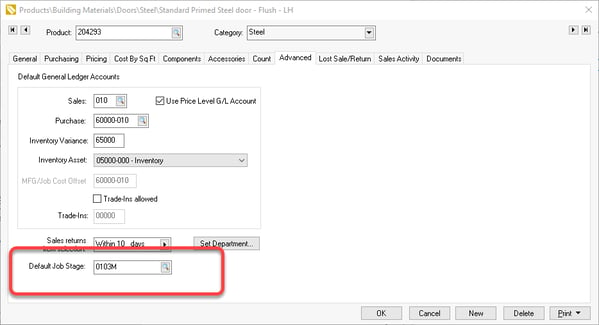
The Default Job Stage can be kept blank if the specific product is used within multiple job stages. Note that the Default Job Stage can be changed within the sales proposal or invoice.
Review Changing Inventory Defaults for instructions to set the Default Job Stage for new products.
Review Filter Down Data to change this setting for an entire group of products within a category or subcategories.
Open an existing proposal from the list in Sales > Proposals. Proposals are often created to quote a project, but the job is not created until after the project is sold. The Default Job Stage will be copied to the individual proposal or invoice lines when the Job ID is created.
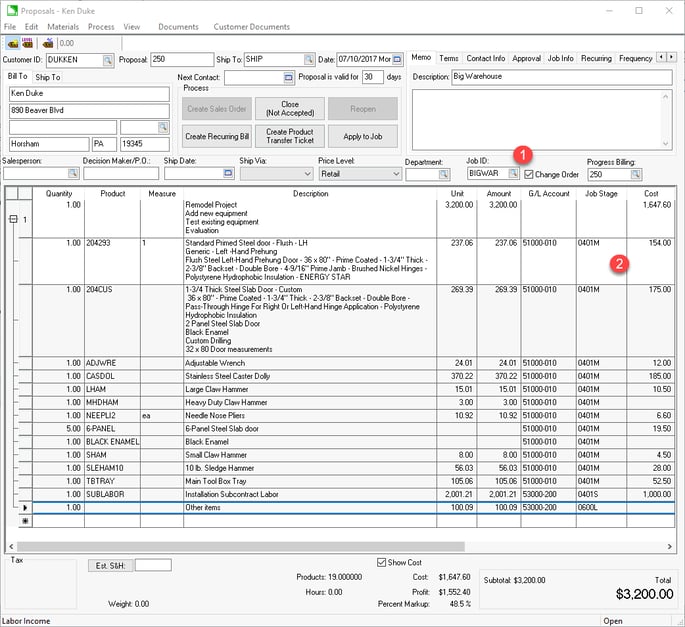
-
Enter a job into a proposal or invoice when a job has been created.
-
The Job Stage will be populated from the Default Job Stage entered within the Product record.
