The Work in Process feature of EBMS is used to create monthly General Ledger adjustments to compensate for the billing vs. cost relationship differences. For example, if the user incurred $70,000 of costs for a job and only billed the customer $28,000 of it to the job, the Profit & Loss (P&L) statement would show a loss. The Work in Process procedure creates a monthly adjustment to correct this problem.
The work in process adjustment can be calculated in three ways: the Percent Complete, Job Complete, or Manufacturing method. The Job Complete and Manufacturing methods create similar transactions. Contact an accountant or an EBMS consultant for advice on the appropriate setting. The work in process adjustments will not appear until the process launched by selecting option is completed. Go to Processing Work in Process section for more details on the process.
EBMS allows the Work in Process method settings to vary based on job. The most common situation is to configure all the jobs with the same method. Complete the following steps to set the default job methods within a company:
-
Go to > Job Categories tab.
-
Highlight the root folder labeled Jobs and click on the Edit Defaults button
-
Click on the Advanced tab.
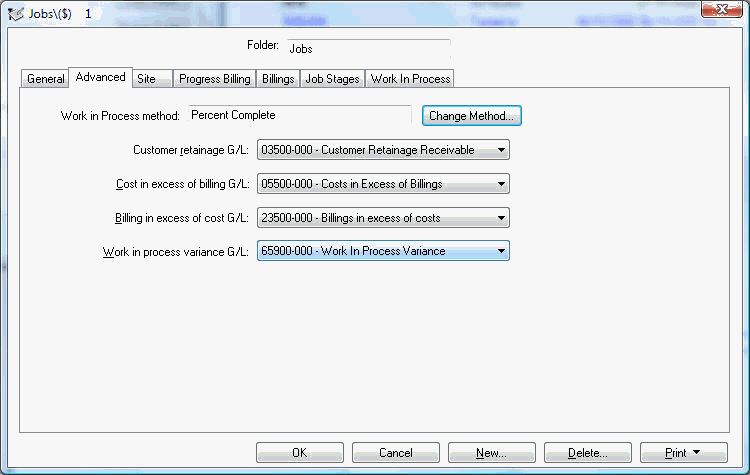
-
Click on the Change Method button and select one of the following options: Disable work in process, Use percentage complete method, Use job complete method, or Use manufacturing method.
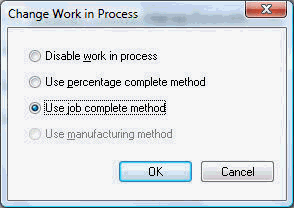
Click OK to change the default Work in Process setting for new jobs. Note that this process will not change existing jobs. The Work in Process setting must be set individually within each existing job. Review the following options to determine the best Work in Process option. -
Configure the following Work in Process General Ledger accounts:
-
Customer Retainage G/L: Create or select an asset account that is classified as Customer Retainage.
-
Cost in Excess of Billing G/L: Create or select an asset account that is classified as Job Cost in Excess.
-
Billing in Excess of Cost G/L: Create or select a liability account that is classified as Job Billing in Excess.
-
Work in Process Variance G/L: Create or select an expense account in the cost of goods folder that is classified as Work in Process Variance.
Review Adding General Ledger Accounts for instructions to create these G/L financial accounts.
Disable work in process
Select the Disable work in process option from the Change Work in Process window to disable all work in process functions as well as hide the Work in Process selection from the Job Costing menu.
Use Percentage Complete Method
Select the Use percentage complete method option from the Change Work in Process window if the profits should be distributed throughout the duration of the job.
This method will only affect the contract jobs that have billing and cost budget amounts entered into the job. T&M jobs will always be calculated using the Job Complete method because no budget amounts are available.
The percent complete method will create General Ledger transactions and show a percentage of the profits within each month. For example, if a job is 50% complete and it has a budgeted cost of $100,000 and a budgeted income of $140,000, the Profit & Loss (income statement) report should reflect 50% of the profit.
$28,000 Billings - $70,000 Costs = Loss of $42,000.
Since the ledger may include 70% of the costs ($70,000) and only 20% of the billings ($28,000), an adjustment must be made for the margin to reflect 50% of the job. The problem in this situation is not a loss in the current job, but the user has not invoiced the same percentage of the billings in comparison to the costs that have been incurred.
Total Costs = Actual Costs + any Actual Overhead.
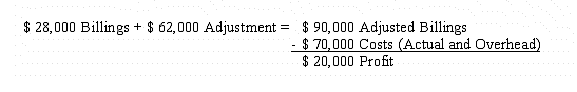
Review the The Overhead Stage section for details on setting overhead costs.
50% percent of the profit would equal $20,000, requiring a revenue adjustment of $62,000.
$70,000 (50% of billings) - $50,000 (50% of costs) = $20,000 (50% of profit)
The amount of the adjustment will debit the Cost in Excess of Billings G/L account and credit the Work in Process G/L account found within the Advanced tab of a job.
If the billings were greater than the costs of the job, the adjustment would need to decrease the revenue amount. This process would credit the Billings in Excess of Cost G/L account and debit the Work in Process G/L account.
Use Job Complete Method
With the Use Job Complete Method option selected, the system will make an adjustment so the total costs (actual & overhead) equal the total billings. This will cause the profit of a job to equal zero until the job is completed, causing all profits to appear in the month that the job was completed. This method does not require that the job contains budget amounts.
If the job costs and overhead costs equal $70,000 and the billings equal $28,000, the adjustment would equal $42,000.
$28,000 Billings + $42,000 Adjustment = $70,000 Costs
The total reflects the actual cost and overhead total. The percent complete percentage does not affect the equation if the Work in Process Method is set to Job Complete.
Use Manufacturing method
With the Use Manufacturing Method option selected, the system will make an adjustment in work in process to offset costs (actual & overhead) within the income statement. This will cause any costs posted to this job to be offset by the variance so that job costs do not affect the profits until the job is completed, causing any profit margins to appear in the month that the job was competed. This method does not require that the job contains budget amounts.
Review Manufacturing Job Work in Process for more details on the manufacturing job method.
