- EBMS Knowledge Base
- Manufacturing
- Materials Resource Planning (MRP)
-
Client Resources
-
EBMS Main Documentation
-
Sales
- Customers
- Proposals
- Proposal Sets and Templates
- Sales Orders
- Sales Invoices
- Materials Lists
- Sales and Use Tax
- TaxJar
- Recurring Billing
- Customer Credits
- Customer Payments
- Card Processing and Koble Payments
- Gift Cards and Loyalty Cards
- Verifone Gateway and Point Devices
- Freight and Shipping
- General Ledger Transactions for Sales
- Point of Sale and XPress POS
- Point of Sale Hardware
- Salesperson Commissions
-
Inventory
- Product Catalog
- Using Product Codes for No Count Items
- Product Pricing
- Special Pricing
- Tracking Inventory Counts
- Unit of Measure (UOM)
- Purchasing Stock
- Special Orders and Drop Shipped Items
- Receiving Product
- Barcodes and Inventory Scanners
- Components (BOM) and Accessories
- Component Formula Tool
- Made-to-Order Kitting
- Configure-to-Order Kitting
- Multiple Locations: Warehouses, Divisions, Departments
- Sync Product Catalogs between Companies
- Vendor Catalogs
- Serialized Items
- Lots
- Product Attributes
-
Expenses
-
Labor
-
Financials
-
Tasks and Work Orders
-
Job Costing
-
Manufacturing
-
Rental
-
Apps
-
E-commerce
-
EBMS Automotive
-
EBMS Horticulture
-
EBMS Metal Supply
-
EBMS Fuel Sales
Manually Calculating Items Consumed
A Calculate Manufactured and Consumed Quantities option is located to the right of each Finished Goods line.
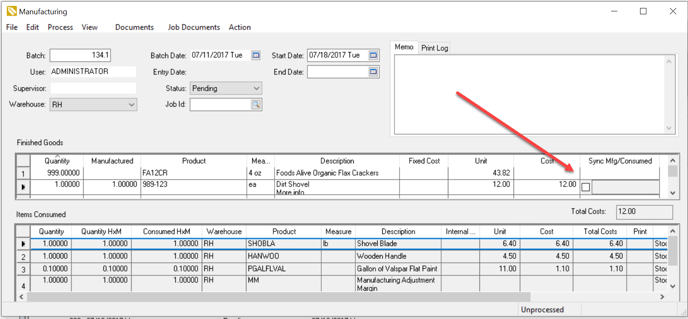
Manually calculating items consumed is needed if the Finished Goods product do not contain components (BOM). The Sync Mfg/Consumed option should be disabled if the user prefers to manually list the items consumed to create a batch of finished goods. The user is required to manually enter the individual quantities consumed total.
The user may want to adjust the Total Consumed values rather than manually entering the quantities. For example, if an extra wooden handle was used (6 HANWOO instead of 5), the user will want to increase the Total Consumed by one handle. This adjustment may be necessary if a handle was damaged. The Quantity column cannot be incremented since this value identifies the number of handles per shovel. Complete the following steps to make this adjustment:
-
Enter the total number of Finished Goods in the Manufactured column.
-
Disable the Sync Mfg/COnsumed option on the Finished Goods line.
-
Adjust the quantities consumed.
Review Materials Resource Planning (MRP) > Sync Finishd Goods Quantities with Items Consumed for more details on enabling this option.
