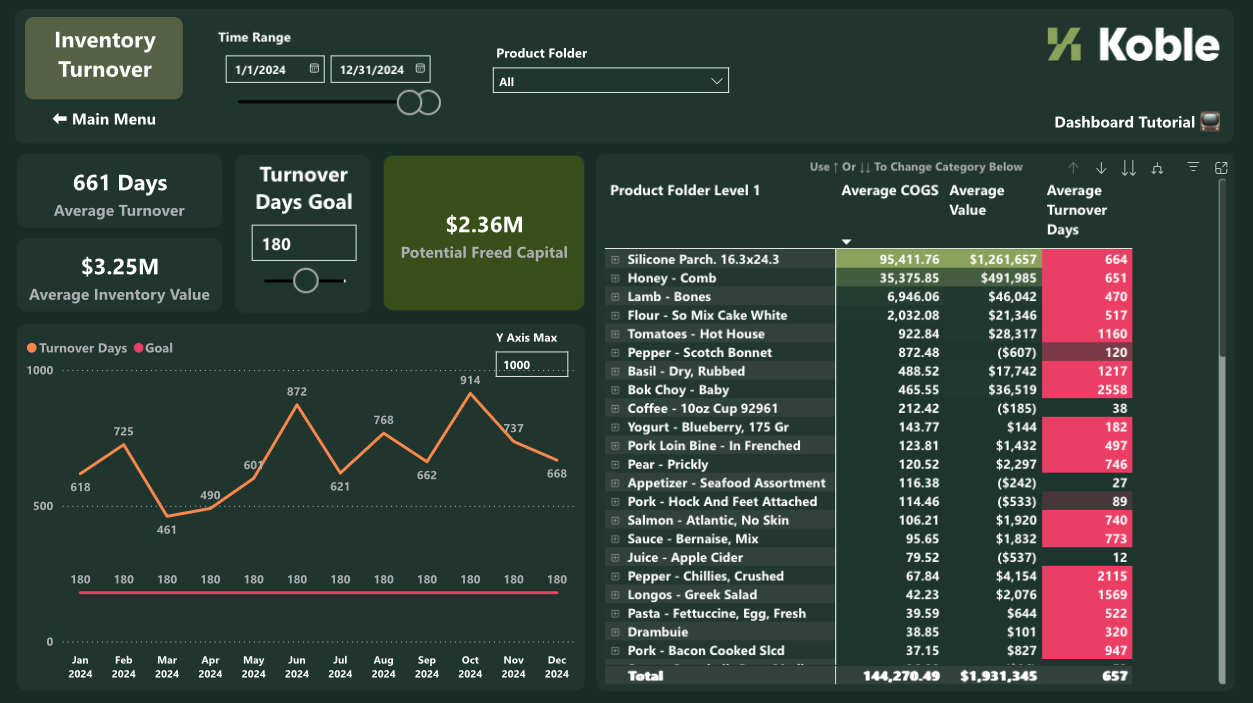You buy products by the case, but you sell in both cases and individual units.
Whether hydraulic hoses, pipe couplers, metal coils, or something else, when you order in one unit of measure and sell in another it makes it hard to do conversions correctly. And if you get it wrong, you can find yourself dealing with costly errors, stock miscounts, and margin losses.
Fortunately, using tools designed for inventory and pricing management can help you get a handle on your units of measure costs, sales, and everything else.
In this article we’ll discuss:
- How units of measure complicate your inventory
- Can I handle varying units of measure without an ERP?
- How an ERP can help
- Why this matters to you
How units of measure complicate your inventory
Varying units of measure cause issues primarily in two places: ordering and setting pricing.
Companies often purchase product in one unit of measure and sell in another unit, or in multiple units. Say you purchase by the case and sell by the case but also break cases into halves or sell individual units. And you might also offer discounts for purchasing a case or multiple cases, which adds another complication.
This setup also complicates billing and pricing. Sales teams might create discounts or special pricing without understanding the true cost of material or what it takes to keep your margins healthy. Without insight into actual cost of inventory, sales is flying blind when it comes to pricing.
Can I handle varying units of measure without an ERP?
Some accounting software has inventory integrations, but if you decide to use pen and paper or software like QuickBooks, you’ll likely run into limitations around units of measure. Often the problems start with a mismatch between what measurement you order and what measurement you sell.
We’ve seen companies attempt to work around their unit of measure mismatch by creating duplicate part numbers in their accounting or inventory systems — one for each unit of measure. This helps solve the problem for customer orders, but it can lead to discrepancies in inventory counts. For instance, if you sell 10 couplers individually but your system doesn’t subtract those from the total cases in stock, that can lead to confusion about how much actual inventory is left.
Another common limitation of simpler systems is that they rely too much on mental calculations done by the employee, so mistakes can creep in.
Picture an employee on the phone taking an order. He takes an order for hoses, but the system he is using doesn’t have the flexibility to manage inventory in multiple units of measure. He sees the inventory amount displayed in rolls, because that’s the unit of measure the company purchases in, but the customer who is calling in wants to order by the foot. The employee has to do the conversion in his head while handling the phone call, and at that moment it’s very easy to make a mistake.
Now the order he entered says 3.25 rolls, but the customer actually needs 3.75 rolls to finish the job. Because of a simple miscalculation, a customer will get the wrong order, and the business will need to eat the cost of a quick shipment of a partial roll to make things right.
A better system would do the conversion for you and save your employees from having to do manual calculations. That way even if one of your team is having an off day, your orders will still be correct.
How an ERP Can Help
ERP systems are designed to address inventory and pricing challenges by providing more robust management tools.
Unit of Measure Conversions
An ERP allows businesses to define standard units of measure for each product and set up automatic conversions based on context. For example, you can purchase bearings by the case, track them by the case in your inventory, and sell them individually. The ERP system will handle the conversion by deducting, for example, 1/6 of a case when a single bearing is used or sold if there are 6 items per case.
Accurate Inventory Counts
With real-time conversions happening in your ERP, you can keep your inventory levels stable across all units of measure without needing duplicate entries. That means no more surprises when a partial roll of hose turns out to be too short or finding out that you don’t actually have enough stock on the shelf to fill a customer order.
Pricing Control and Margin Protection
ERP systems also support advanced pricing structures. You can input costs on the units you purchase and then define pricing for any other units. For example, an ERP can give you per-unit pricing and automatically offer discounts for bulk purchases. This gives your sales team insight into what kinds of discounts they can offer while keeping margins healthy.
Why does this matter to you?
Inventory and pricing challenges can grow along with your business, particularly when products are sold in multiple units of measure. While small workarounds might be enough in the early stages, they can create more problems in the long term.
Implementing an ERP system gives your business what it needs to manage units of measure accurately, protect profits, and streamline your business operations.
An ERP system not only solves immediate pain points but also lays the foundation for sustainable growth.
--
If you’d like to see an ERP demo around units of measure, let us know! We’d love to show you (with actual data) how an ERP can help you manage your inventory, handle different units of measure, and so much more. You can contact us here.


Melanie Hess is a content writer at Koble. She loves diving into relevant business topics and sharing what she learns through writing articles, blog posts, and more. When she's not learning about ERP implementation, business financials, or inventory management, she likes long walks, podcasts, and trivia competitions.