Creating Farm or Orchard Work Codes and Bin Codes
The EBMS payroll system in conjunction with the orchard management system will process and manage piecework labor on the farm such as pruning, plant maintenance, and harvesting. Standard and piecework labor costs can be posted to specific blocks and sections based on the work code settings within the Horticulture tab. Click on Labor > Work Codes from the main EBMS menu to create these codes.
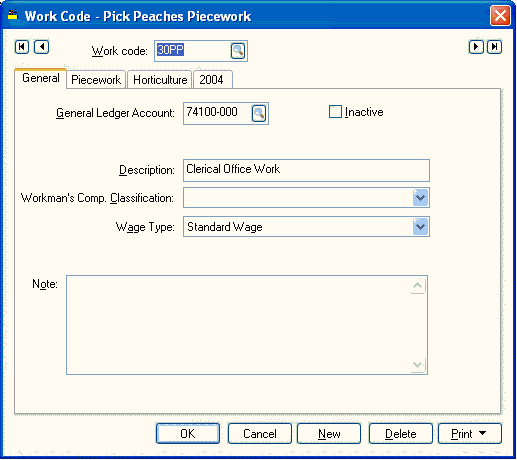
Click on the New button to create a new standard labor code, piecework rate, or bin code.
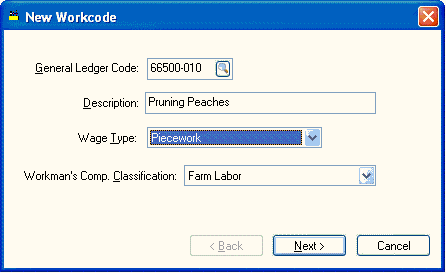
Enter the General Ledger expense Code to record the payroll labor costs. Review the Adding General Ledger Accounts section within the main EBMS manual for more details on creating labor cost G/L accounts.
Enter a Description of the piecework code.
The Wage Type must be set to Piecework rather than a standard wage. Review the Work Codes section of the payroll manual for details on creating standard wage work codes.
Set the appropriate Workman’s Comp. Classification. Review the Workers' Compensation section of the labor manual for more details on this setting. Click Next to continue.
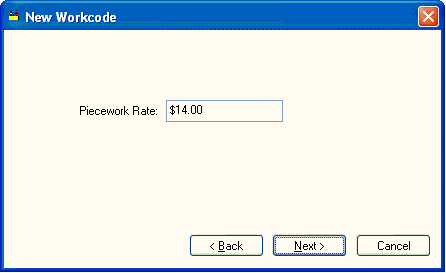
Enter the Piecework Rate for the piecework work code and click Next.
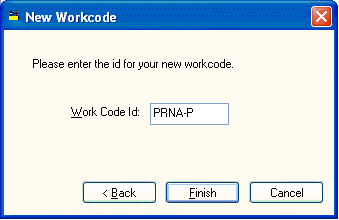
Enter a Work Code Id for the piecework code and click Finish to open the work code dialog.
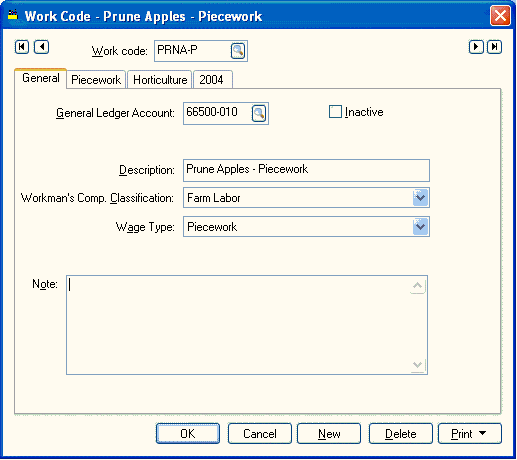
Click on the Horticulture tab of the work code dialog.
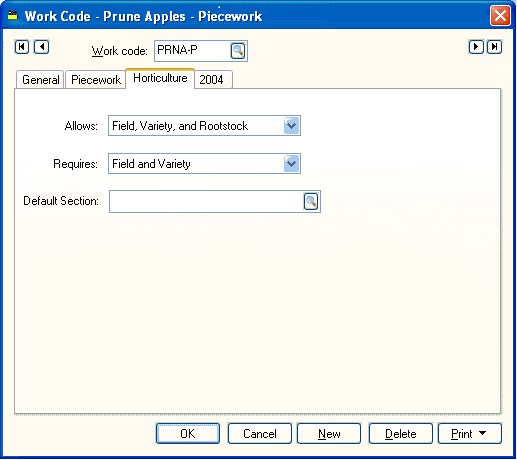
In the example above, employees pruning apples are given piecework pay. Pruning work codes requires the employee to record the Field or Block and the Variety.
The Requires option identifies the information that is required on the timecard and the Allows setting identifies the settings that are allowed. In the example above, the use can enter the Rootstock setting, but it is not required.
Some additional scenarios:
-
If the user is recording the Rootstock setting for all apple blocks the Allows and Requires settings should both be set to Field, Variety, and Rootstock.
-
If the user is creating a work code for spraying or other work that requires only the Field or block, the Requires setting should be set to Field. This option requires the user to have a section record within the block that does not contain a variety (The No Variety option is enabled within the section properties).
-
For general labor that is not expensed to the field or orchard, both the Allows and Requires settings should be set to None.
-
In some cases, the work code may require only the Field to be entered but allow the Field, Variety, and Rootstock to be entered into the timecard. It is rare to allow this extent of flexibility. Normally the Allows and Requires settings are very similar.
The Default Section is normally blank requiring the user to enter a section each time the work code is used within the timecard. The user can set the Default Section if a single section is used each time the current work code is used within the timecard.
Click on the Piecework tab if the piecework work code is used for harvest.
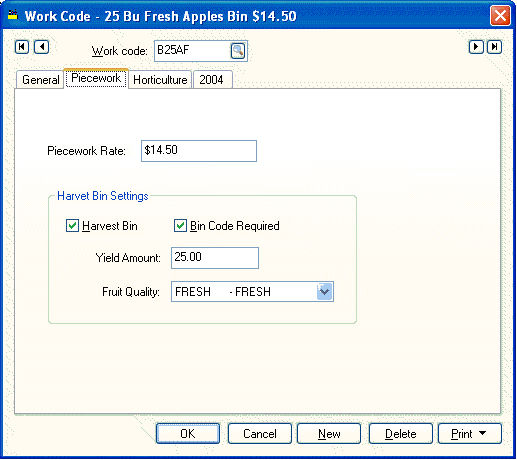
The Harvest Bin Settings are important if the work code is used for harvest. These settings update the yield totals within the section records. The Harvest Bin option must be enabled to complete the Harvest Bin Settings.
Enable the Bin Code Required option if a numeric code is associated with each bin or container. A bin code will be required when this work code is entered within the timecard or picker ticket entry window. Review the Horticulture Information within the Timecard or Picker Ticket Entry sections for more details on the bin code entry.
Enter the quantity of fruit or vegetables that the bin contains into the Yield Amount entry. The Yield Amount can be measured in different units of measures such as bushel, quarts, pounds, or any other standard unit-of-measure (UOM). The UOM is not recorded within EBMS but should be consistent with the UOM used to measure the total yield within the yield totals of the orchard or farm. Review the Recording and Adjusting Crop Yields section for more details on recording yields and the unit-of-measure settings.
The Fruit Quality setting is used to identify the Fruit Quality of the produce harvested using the current work or bin code. Separate bin codes (work codes) are required for each Fruit Quality level. Review the Farm and Orchard Quality Levels section for more details on creating Fruit Quality levels.
Click OK to save the work code settings.
Review the Creating Piecework Work Codes section of the labor manual for more details on work codes.